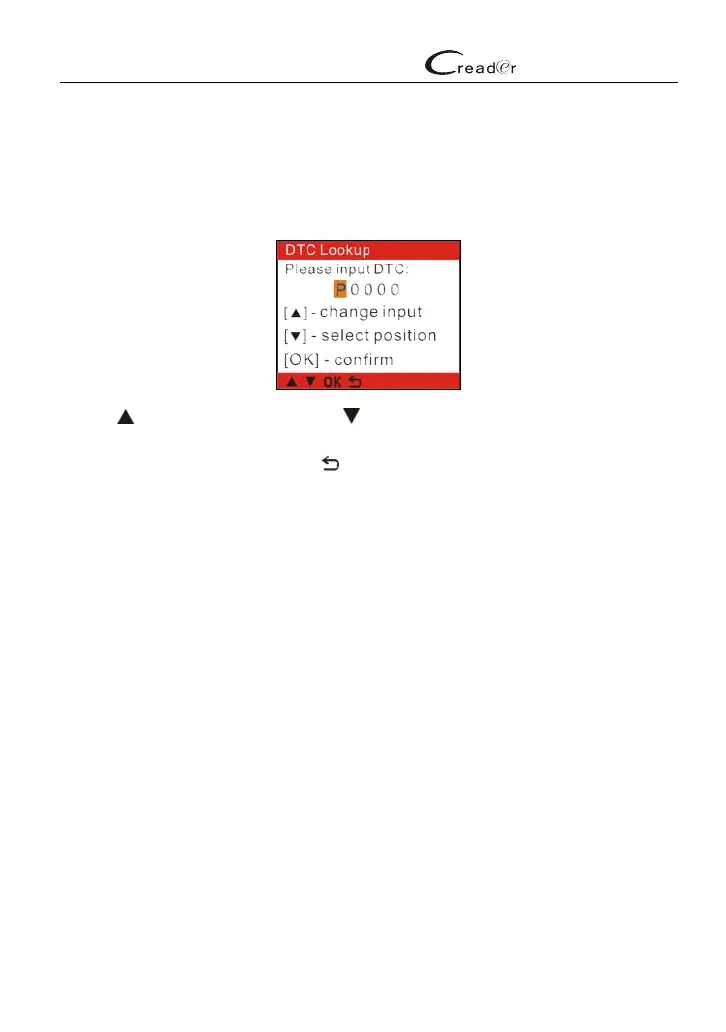LAUNCH
3001
User’s Manual
27
6. DTC Lookup
This menu enables you to view the detailed definition of the retrieved DTC.
Select [DTC Lookup] in the Main Menu and press [OK], the screen will display the
interface as shown below:
Press [ ] to alter the value. Press [ ] to switch to different position. After you
input the DTC, press [OK] to view its detailed definition of the DTC.
After viewing the definition, press [ ] to return to the Main Menu.