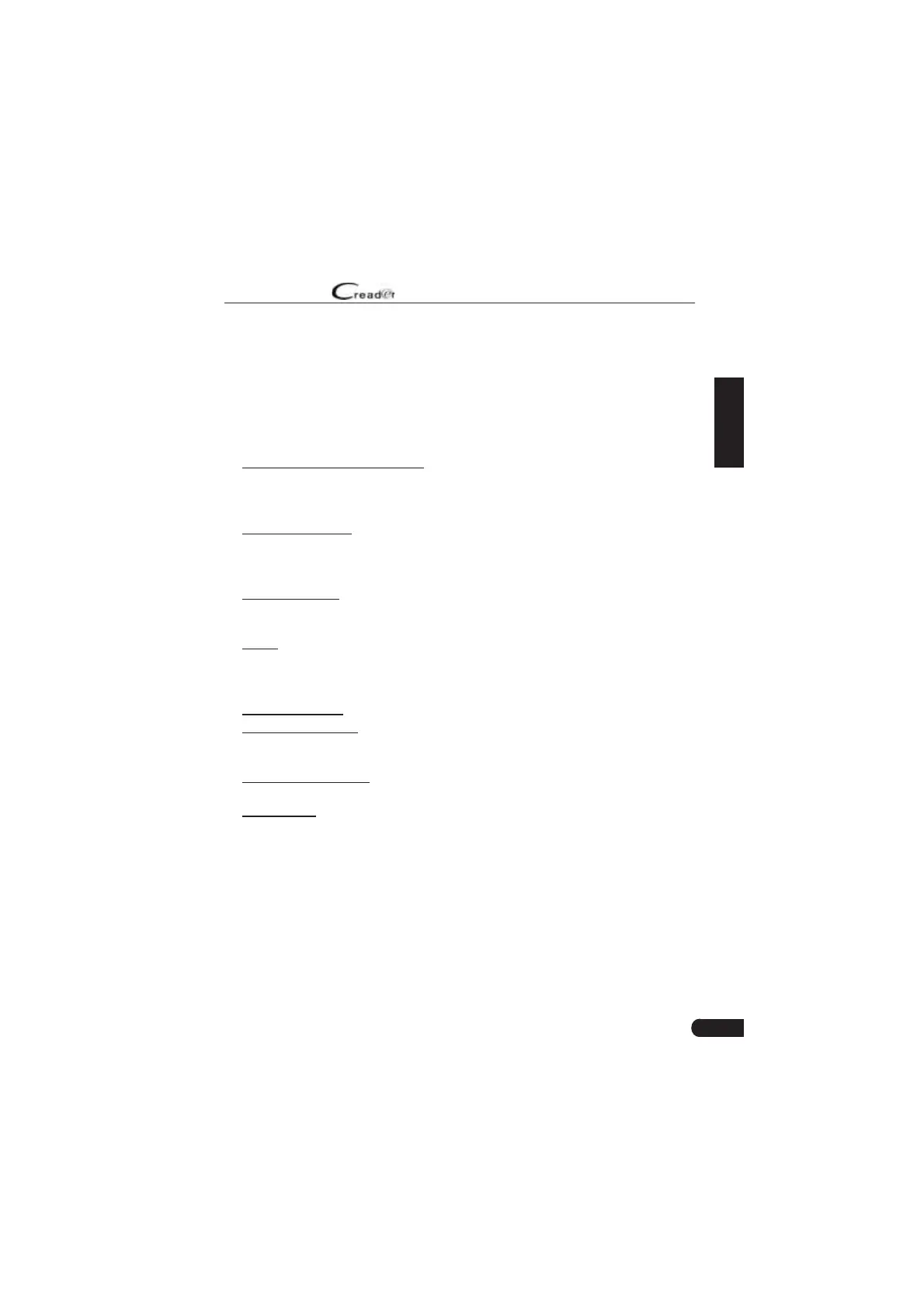1
LAUNCH
User Manual
EN
1.
Introduction
Creader Professional 129i, Creader Professional 123i, Creader Professional
233, Creader Professional 239, Millennium Master, Creader Professional 129
EVO, Creader Professional 123X, Creader Professional 129X is an
evolutionary smart solution for passenger car diagnosis. It inherits from
LAUNCH’s advanced diagnosing technology and is characterized by covering
a wide range of vehicles, featuring powerful functions, and providing precise
test result. Creader Professional 123i/129i/Millennium Master has the
following functions and advantages:
• Smart(Auto-Detect) Diagnosis: Once the tool and the vehicle are properly
connected, the system starts auto-detect process. Once the whole process is
successfully finished, a diagnostic report will be automatically generated and
sent to your email box (if bound).
• Manual Diagnosis: If Auto-Detect failure occurs, manual diagnosis is also
available. Diagnosis functions include: Version Information, Read DTCs,
Clear DTCs and Read Data Stream (supports 3 display modes: Value, Graph
and Merged).
• OBDII Diagnosis: 10 modes of OBD II test are supported, including
EVAP, O2
Sensor, I/M Readiness, MIL Status, VIN Info, and On-board monitors testing
etc.
• Reset: Frequently used maintenance and reset items including Oil lamp
reset, Electronic parking brake reset, Steering angle calibration and Battery
maintenance system reset can be done (
*Note: This function only applies to the
ƌeaĚeƌ Wƌofessional ϭϮϵi
).
• One-click Update: Let you update your diagnostic software and APK online.
• Diagnostic History: This function provides a quick access to the tested
vehicles and users can choose to view the test report or resume from the last
operation, without the necessity of starting from scratch.
• Diagnostic Feedback: Use this option to submit the vehicle issue to us for
analysis and troubleshooting.
• DTC Library: Allows you to retrieve the definition of the diagnostic trouble
code from the abundant DTC database.
• Displays battery real-time voltage once properly connected to the vehicle.
• Touch & Keypad input are supported.