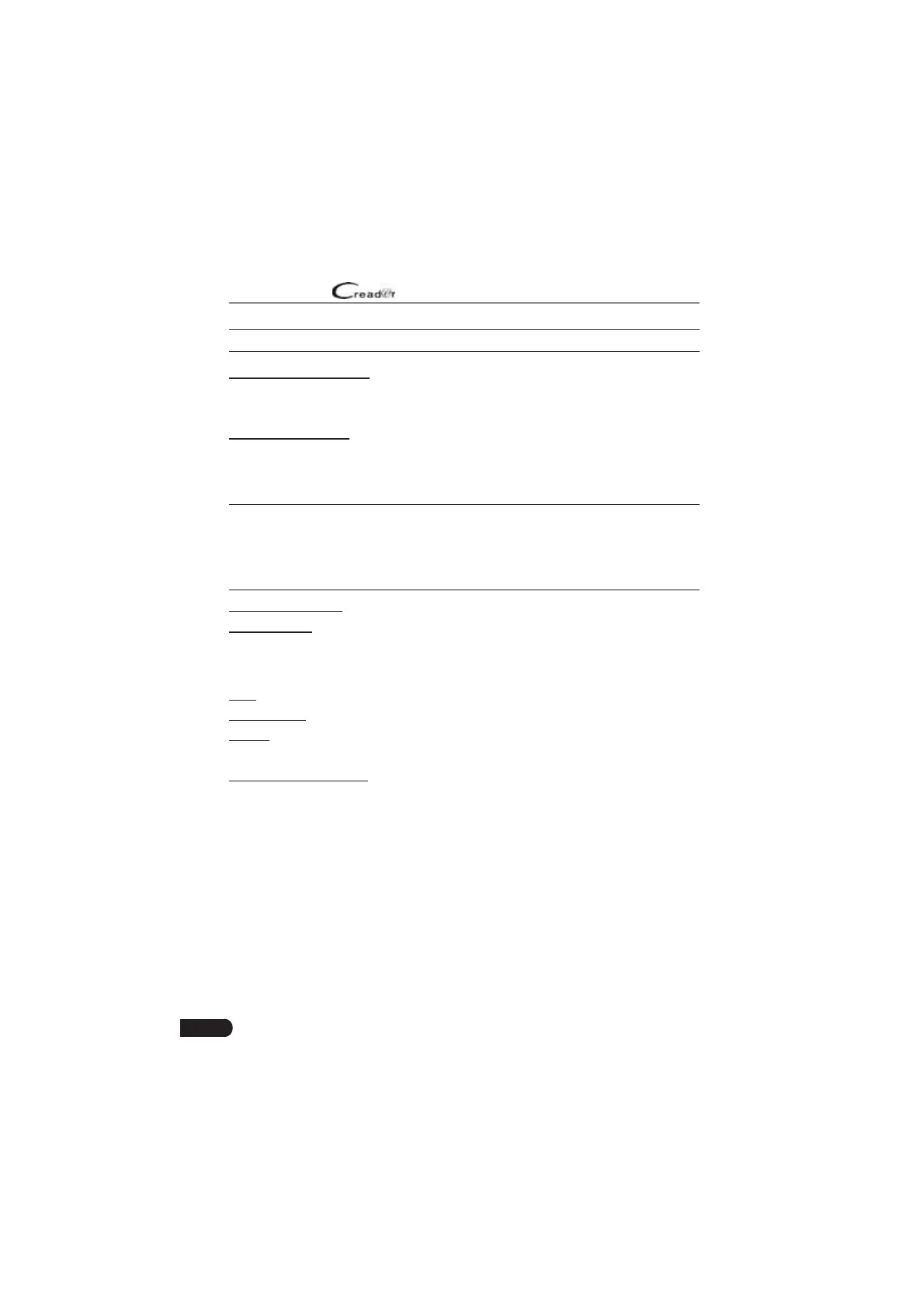18
LAUNCH
User Manual
*Note: iīeƌent ǀehicle has Ěiīeƌent ĚiaŐnosƟc ŵenus
A. Version Information
This function is used to read the version information of system mode, vehicle
VIN, software and ECU.
B. Read Fault Code
This function displays the detailed information of DTC records retrieved from the
vehicle’s control system.
In Fig. 5-6, tap “Read DTC”, the screen will display the diagnostic result.
*Note: ZetƌieǀinŐ anĚ usinŐ Ts foƌ tƌouďleshootinŐ ǀehicle opeƌation is only one
paƌt of an oǀeƌall ĚiaŐnostic stƌateŐy Neǀeƌ ƌeplace a paƌt ďaseĚ only on the T
ĚeĮniƟon ach T has a set of tesƟnŐ pƌoceĚuƌes instƌucƟons anĚ Ňoǁ chaƌts that
ŵust ďe folloǁeĚ to confiƌŵ the location of the pƌoďleŵ This infoƌŵation can ďe
founĚ in the ǀehicles seƌǀice ŵanual
On-screen Buttons:
Freeze Frame: When an emission-related fault occurs, certain vehicle conditions
are recorded by the on-board computer. This information is referred to as freeze
frame data. Freeze frame data includes a snapshot of critical parameter values
at the time the DTC is set.
Help: Tap to view the help information.
Code Search: Tap it to search for more information about the current DTC online.
Report: To save the current data in text format. All diagnostic reports can be
accessed from “Data” -> “Diagnostic Report”.
C. Clear Fault Memory
After reading the retrieved codes from the vehicle and certain repairs have been
carried out, you can use this function to erase the codes from the vehicle. Before
performing this function, please be sure the vehicle’s ignition key is in the ON
position with the engine off.