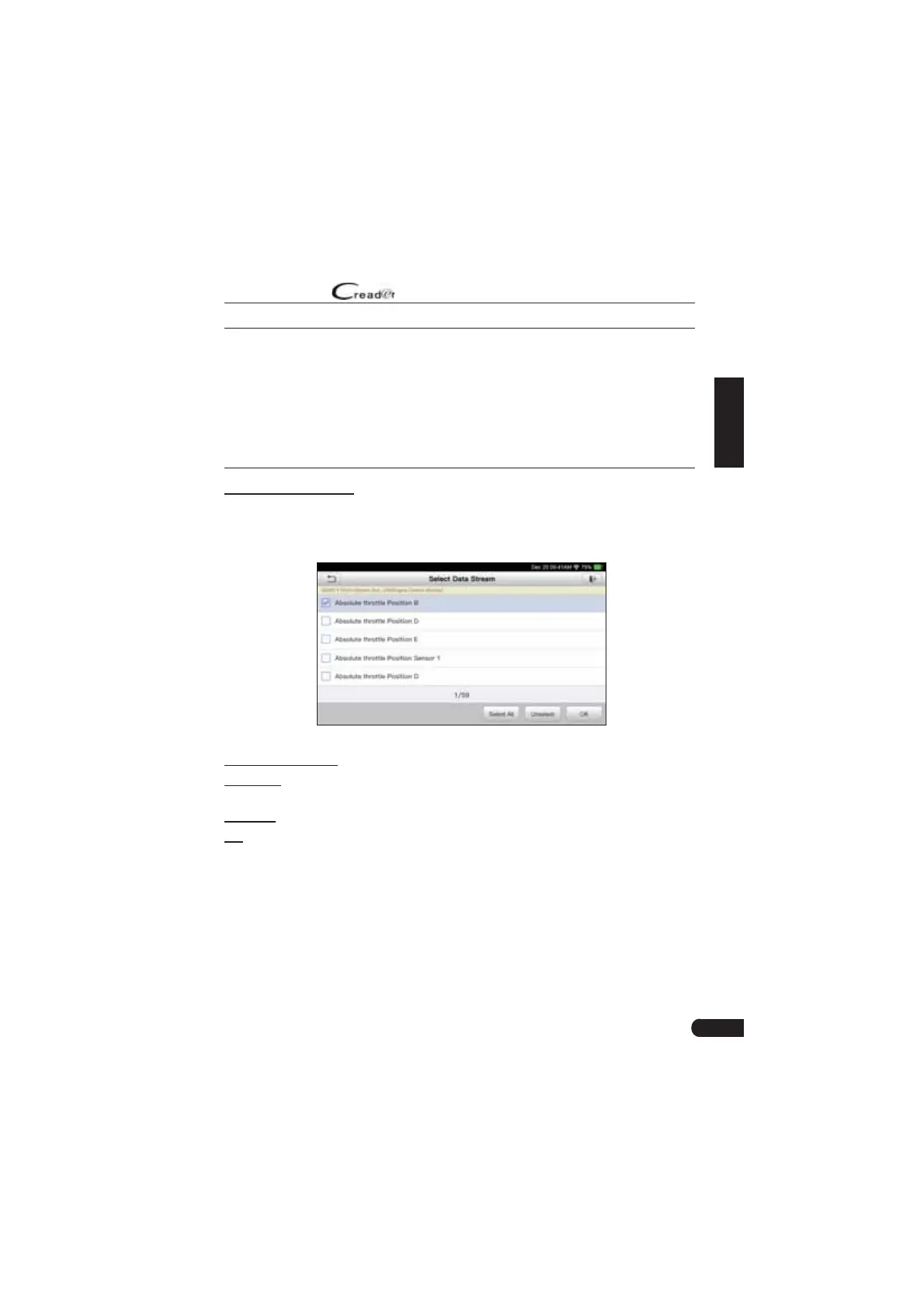19
LAUNCH
User Manual
EN
*Notes:
ϭ /f you plan to taŬe the ǀehicle to a ^eƌǀice enteƌ foƌ ƌepaiƌ K NKT eƌase the coĚes
fƌoŵ the ǀehicles coŵputeƌ /f Ěata is eƌaseĚ ǀaluaďle infoƌŵaƟon that ŵiŐht help
the technician tƌouďleshoot the pƌoďleŵ ǁill also ďe eƌaseĚ
Ϯ leaƌinŐ Ts Ěoes not fidž the pƌoďle
ŵ;sͿ that causeĚ the coĚe;sͿ to ďe set /f
pƌopeƌ ƌepaiƌs to coƌƌect the pƌoďleŵ that causeĚ the coĚe;sͿ to ďe set aƌe not
ŵaĚe the coĚe;sͿ ǁill appeaƌ aŐain anĚ the checŬ enŐine liŐht ǁill illuŵinate as
soon as the pƌoďleŵ that cause the T to set ŵanifests itself
D. Read Data Stream
This option retrieves and displays live data and parameters from the vehicle’s
ECU.
In Fig. 5-6, tap “Read Data Stream”, the system will display data stream items.
Fig. 5-7
On-screen Buttons:
Select All: Tap it to select all items of the current page. To select certain data
stream item, just check the box before the item name.
Unselect: Tap it to deselect all data stream items.
OK: Tap it to con¿rm and Mump to the ne[t step.
After selecting the desired items, tap “OK” to enter the data stream reading
page.