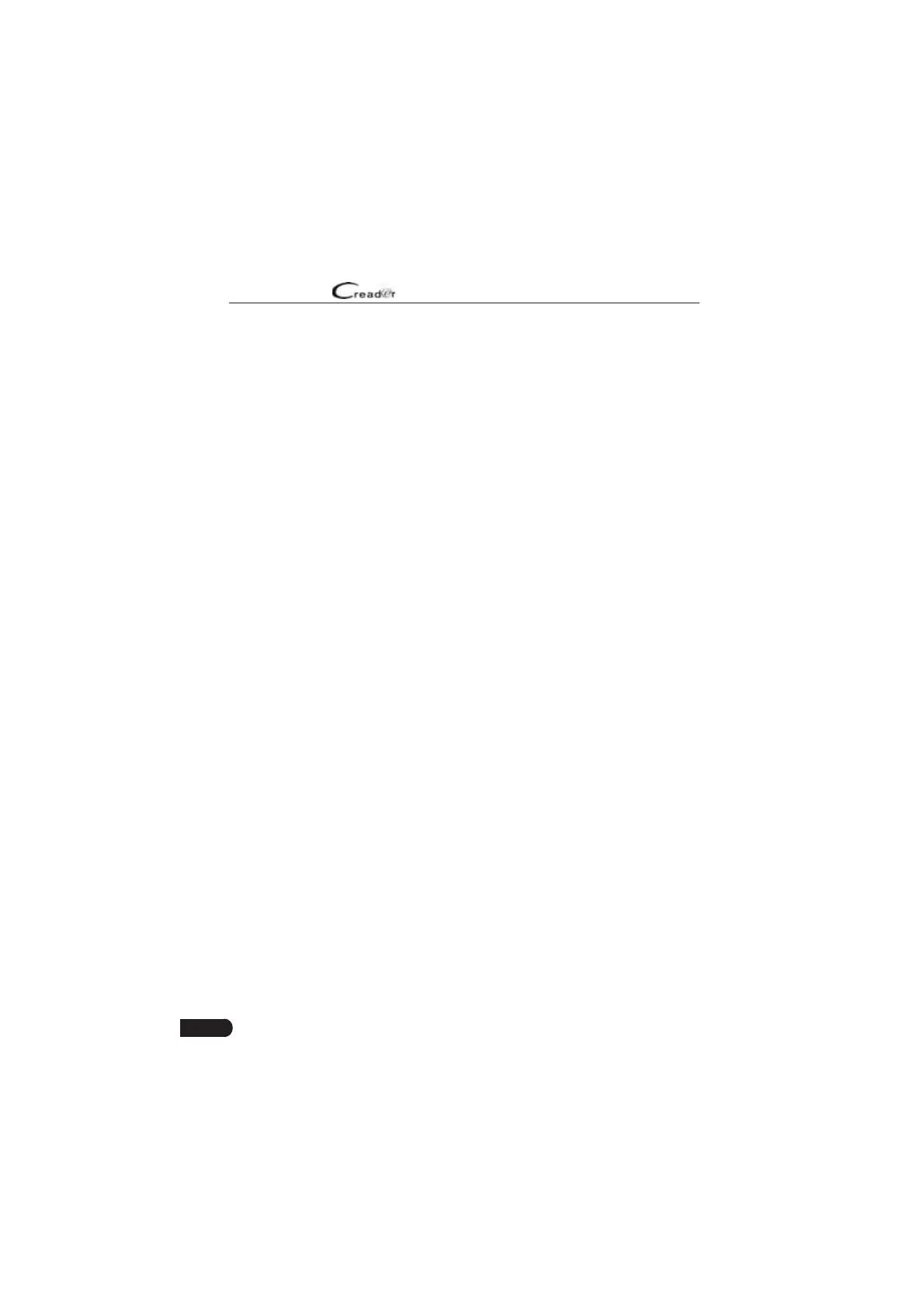28
LAUNCH
User Manual
Tap it to display all diagnostic feedback logs which have not been submitted
successfully due to network failure. Once the handset gets a stable network
signal, it will be uploaded to the remote server automatically.
7.6 Firmware Fix
Use this item to upgrade and ¿[ diagnostic ¿rmware. During ¿[ing, please do not
cut power or switch to other interfaces.
7.7 User Manual
Provides a detailed description on how to operate the tool. Before operating this
tool, please carefully read it.