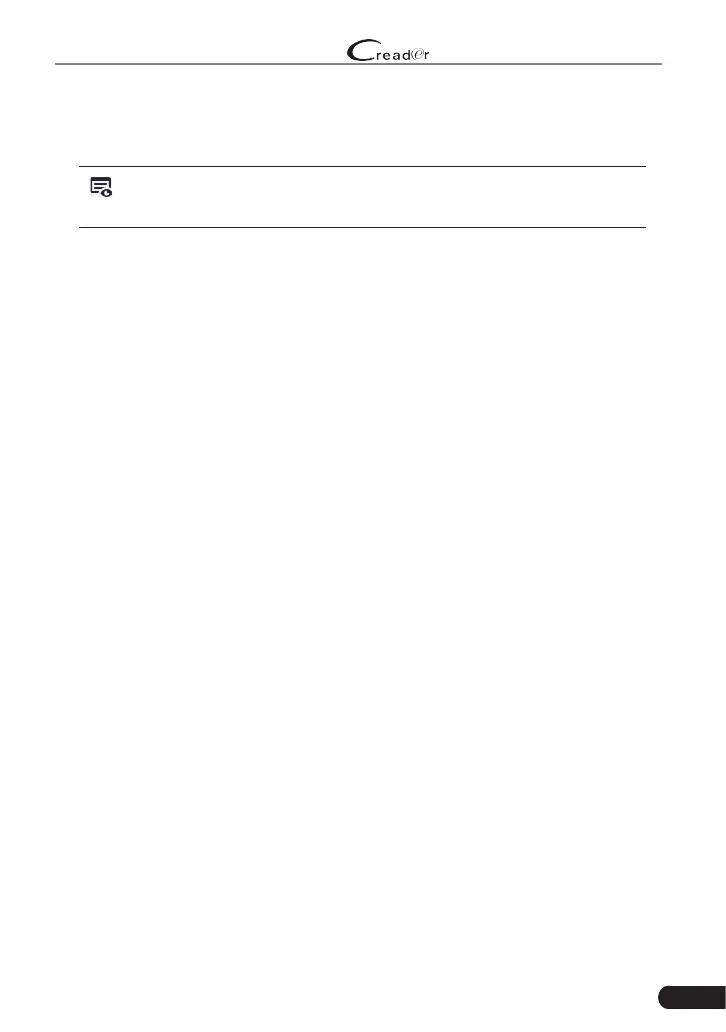19
LAUNCH
Professional 909 User Manual
before the MIL is turned “Off.” These are trips where the engine load, RPM
and temperature are similar to the conditions present when the fault was rst
found.
Note: Aer the MIL has been turned o, DTCs and Freeze Frame data stay
in the computer’s memory.
• Erasing the DTCs from the computer’s memory can also turn off the MIL. If a
Diagnostic Tool or Scan Tool is used to erase the codes, Freeze Frame data
will also be erased.
