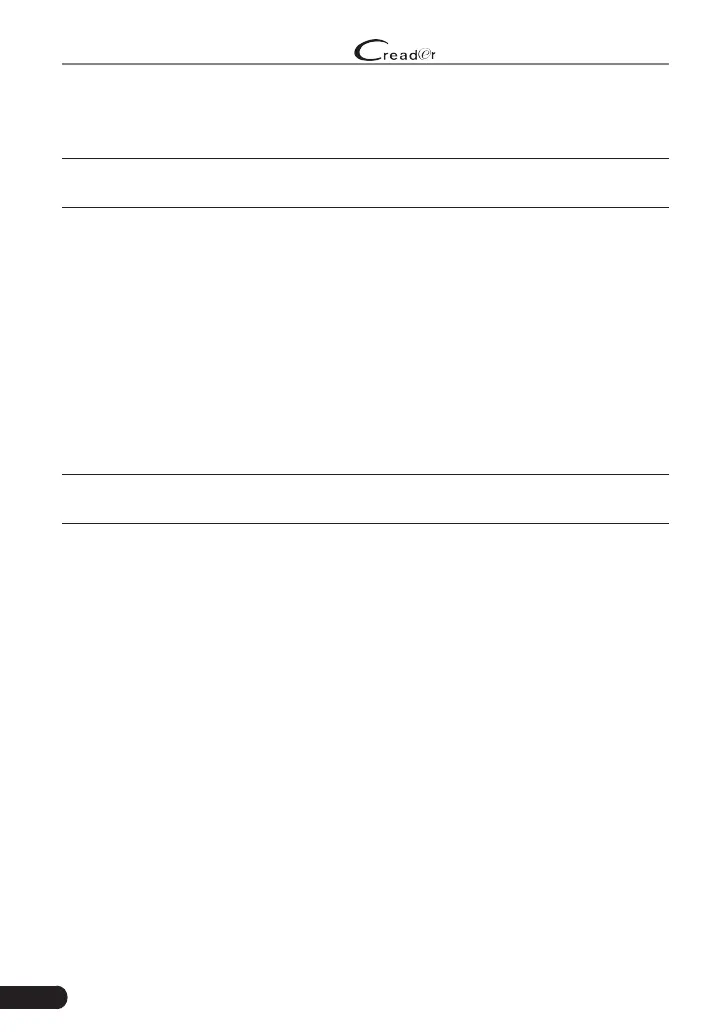50
LAUNCH
Professional 909 User Manual
8.7 Date/Time
This option allows you to set the system date & time.
*Note: Since all diagnostic reports are sorted by Make and Date. To differentiate
between les, please congure the accurate system me.
8.8 Language
The tool supports multiple languages. You can use this option to change the
target language.
8.9 Email Setup
This option is used to set up the default email address for automatically receiving
the diagnostic reports.
8.10 Recovery
Use this item to reset this tool to the default factory setting.
*Warning: Resetting may cause data loss. Before doing so, please be careful to
perform this operaon.
8.11 Clean Up
This option allows user to clear some cache files and free up some storage
space.
8.12 About
This option displays the hardware configuration information of the tool and
license agreement.
