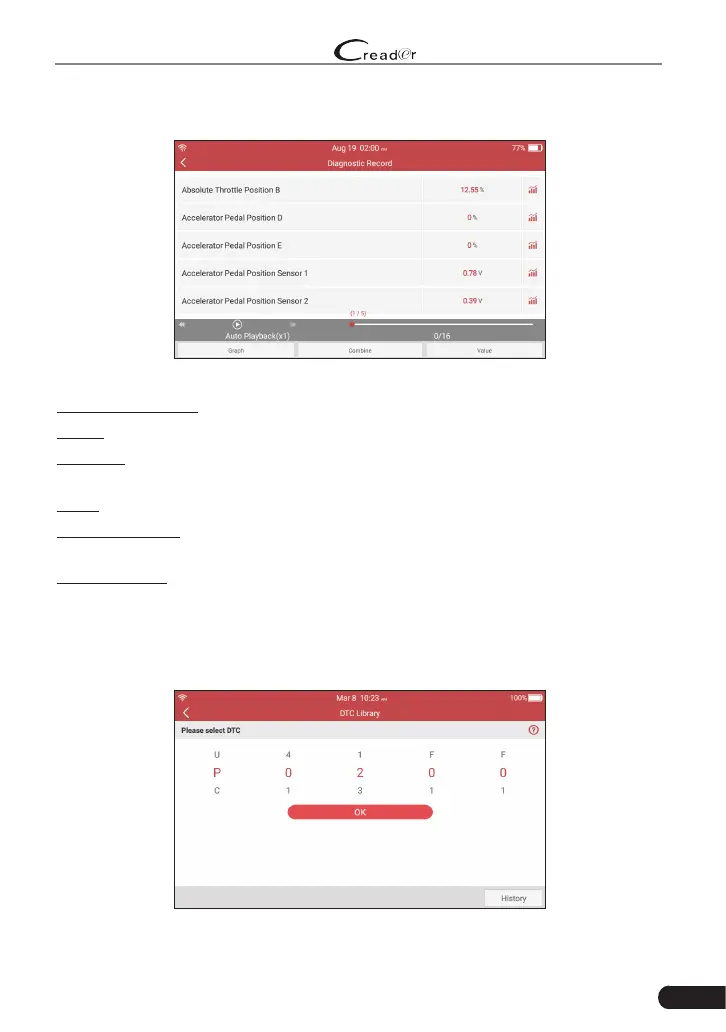47
LAUNCH
Professional 909E User Manual
Tap “Diagnostic Record” to enter and select the desired data stream items and
tap “OK” to jump to the playback page.
Fig. 7-2
On-screen Buttons:
Graph – Displays parameters in waveform graphs.
Combine – Use to merge graphs for data comparison. Different items are coded
in different colors.
Value – The default mode displays the parameters as text in a list format.
Frame Playback – Use for frame-by-frame playback of the selected data stream
items. When in Frame Playback mode, this button changes to “Auto Playback”.
Auto Playback – Use for automatic playback of the selected data stream items.
When in Auto Playback mode, this button changes to “Frame Playback”.
7.3 DTC Library
This option helps you to nd the location of the vehicle’s DLC.
Fig. 7-3
