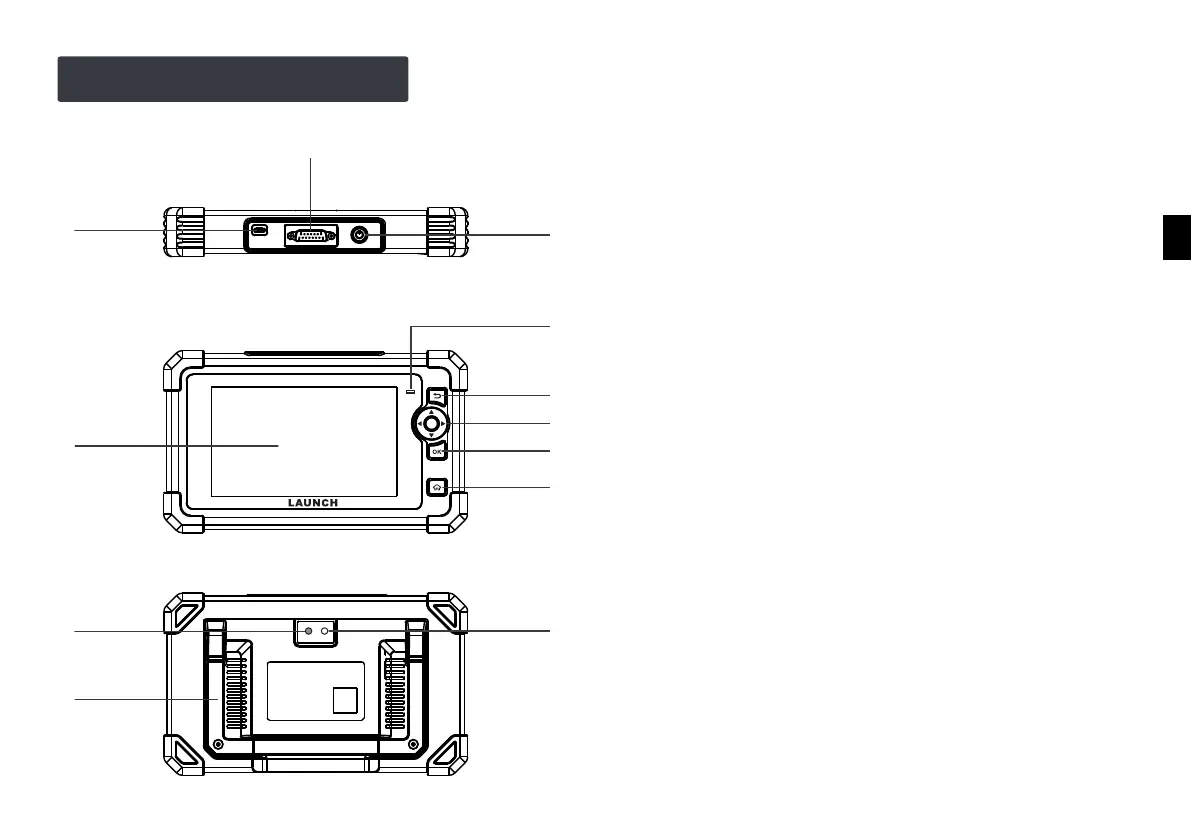Componentes y Controles
1
2
3
11
10
12
4
5
6
7
8
9
2. Conector de diagnóstico DB15
5. LED de carga
Volver a la pantalla anterior.
Conecte la herramienta al puerto DLC del vehículo.
4. Pantalla de visualización
8. Botón OK
3. Botón de encendido
9. Botón INICIO
1. Puerto de carga
Cargue la herramienta.
Encencer/apagar la herramienta.
6. Botón ATRÁS
Navegar a la pantalla del Menú de Trabajos.
10.Soporte ajustable
Gírelo en cualquier ángulo y trabaje cómodamente en su
escritorio, o cuélguelo en el volante.
11.Flash de la cámara
12.Cámara trasera
7. Botón SELECCIONAR
ES
