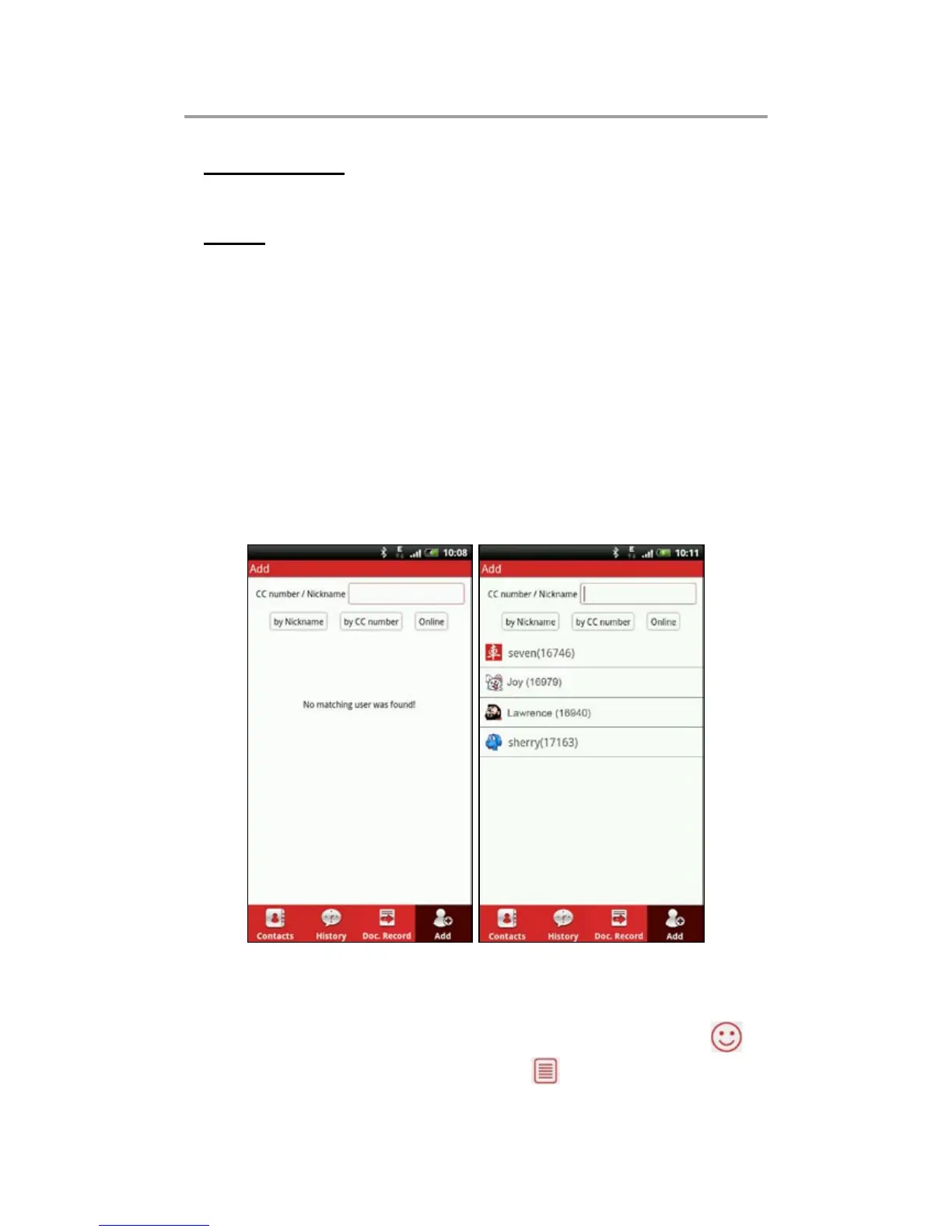C. Doc. Record•
To view le sending records.
D. Add•
To add more CC members.
Click “Add” to enter Fig. 7-9. There are 3 ways available for you
to add a CC member: by Nickname, by CC number and Online.
In case you remember the nickname and CC number, click [by
Nickname] or [by CC number], then input it in the blank field.
To search all online users, click [Online] to start scanning, and
a list of online users will be displayed on the screen (refer to
Fig. 7-10). Click the desired one, and choose “Yes” to add it into
your contacts.
Fig. 7-9 Fig. 7-10
Click one on Contacts page (Fig. 7-11) to enter chat mode.
Click in input box to activate on-screen keyboard. Click to
choose the desired expression. Click to nd the desired le