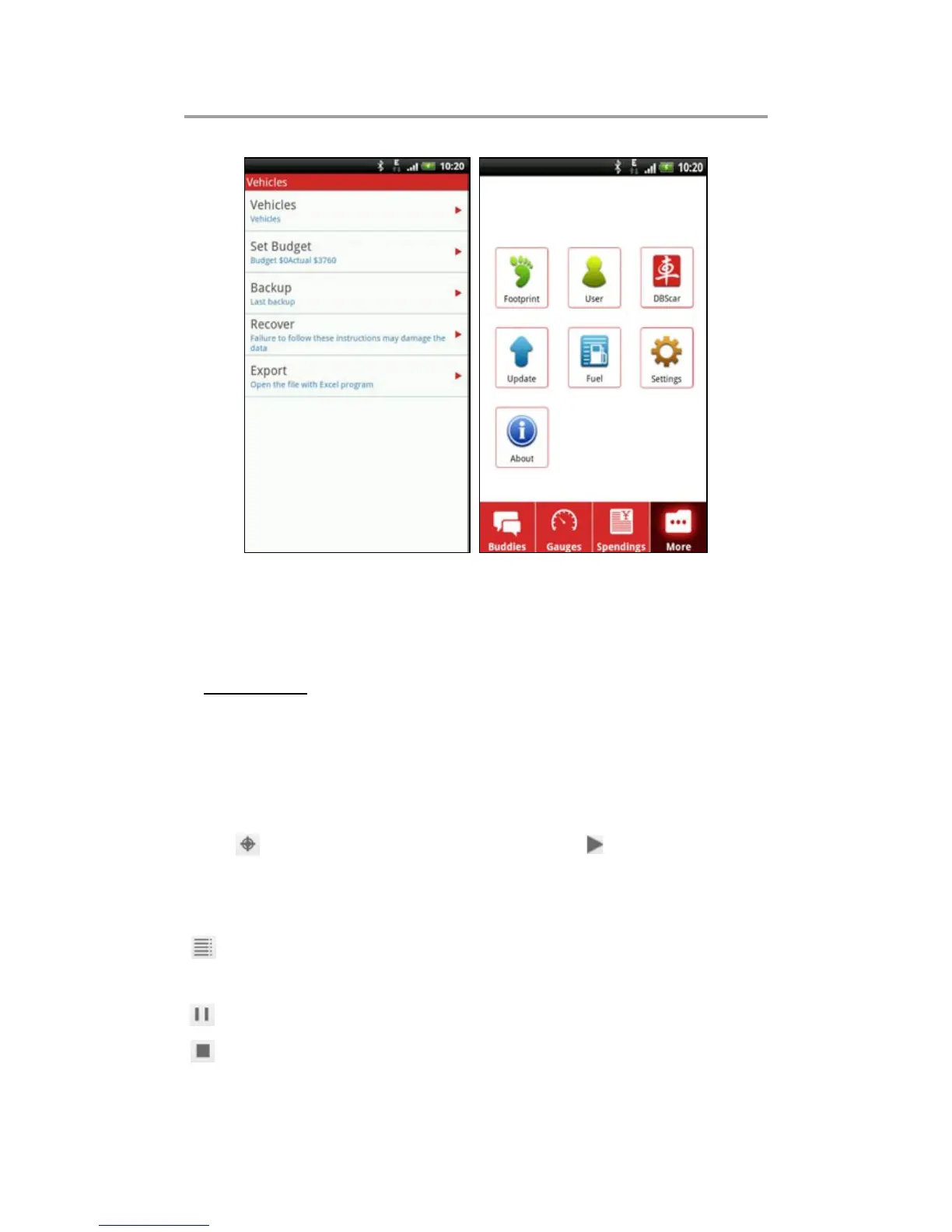Fig. 7-18 Fig. 7-19
7.2.4 More
Click “More” to enter Fig. 7-19.
A. Footprint•
This option is designed to present you the driving record of
your vehicle. Click “Footprint”, a screen similar to Fig. 7-20 will
appear (If no GPS is activated, an error message will appear
and no map can be read.).
Click to locate the start point, then click to start recording
driving track. See Fig.7-21.
The following options are available:
[ ]: To list all tracks. Rename, delete, export and view
operation are supported.
[ ]: click to pause the recording track.
[ ]: click to stop recording, and a dialog box will appear,