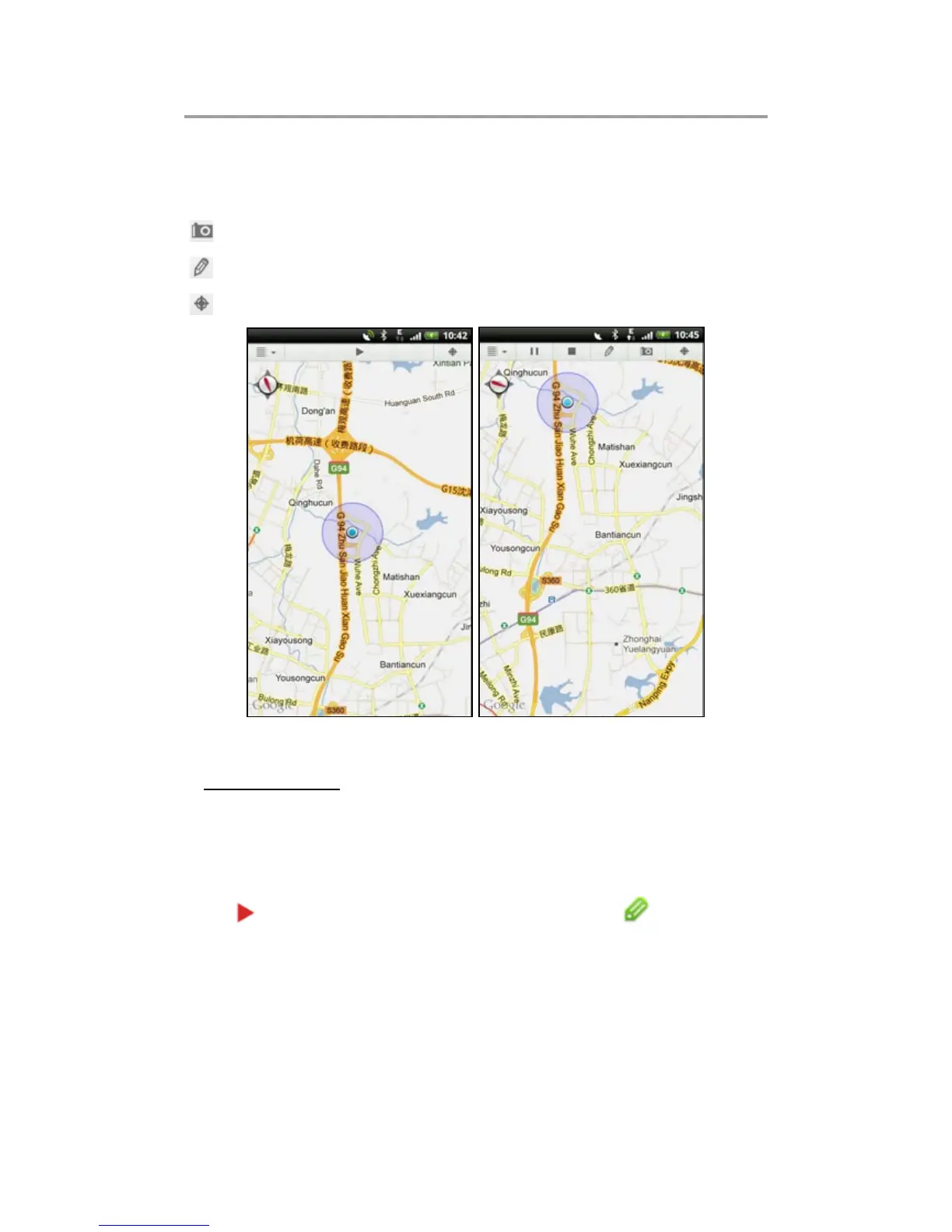prompting you to name your track. Click “Save” to save your
track.
[ ]: To activate photographing.
[ ]: To add note for your travel.
[ ]: To dene your destination on the map.
Fig. 7-20 Fig. 7-21
B. User Center•
This item allows you to view and modify your personal
information. Click “User”, a screen similar to Fig. 7-22 will
appear.
Click next to “More” to enter Fig. 7-23. Click to enter edit
mode for further modication. After revising, click “Synchronizing
Information” to refresh the current screen to view the updated
information.