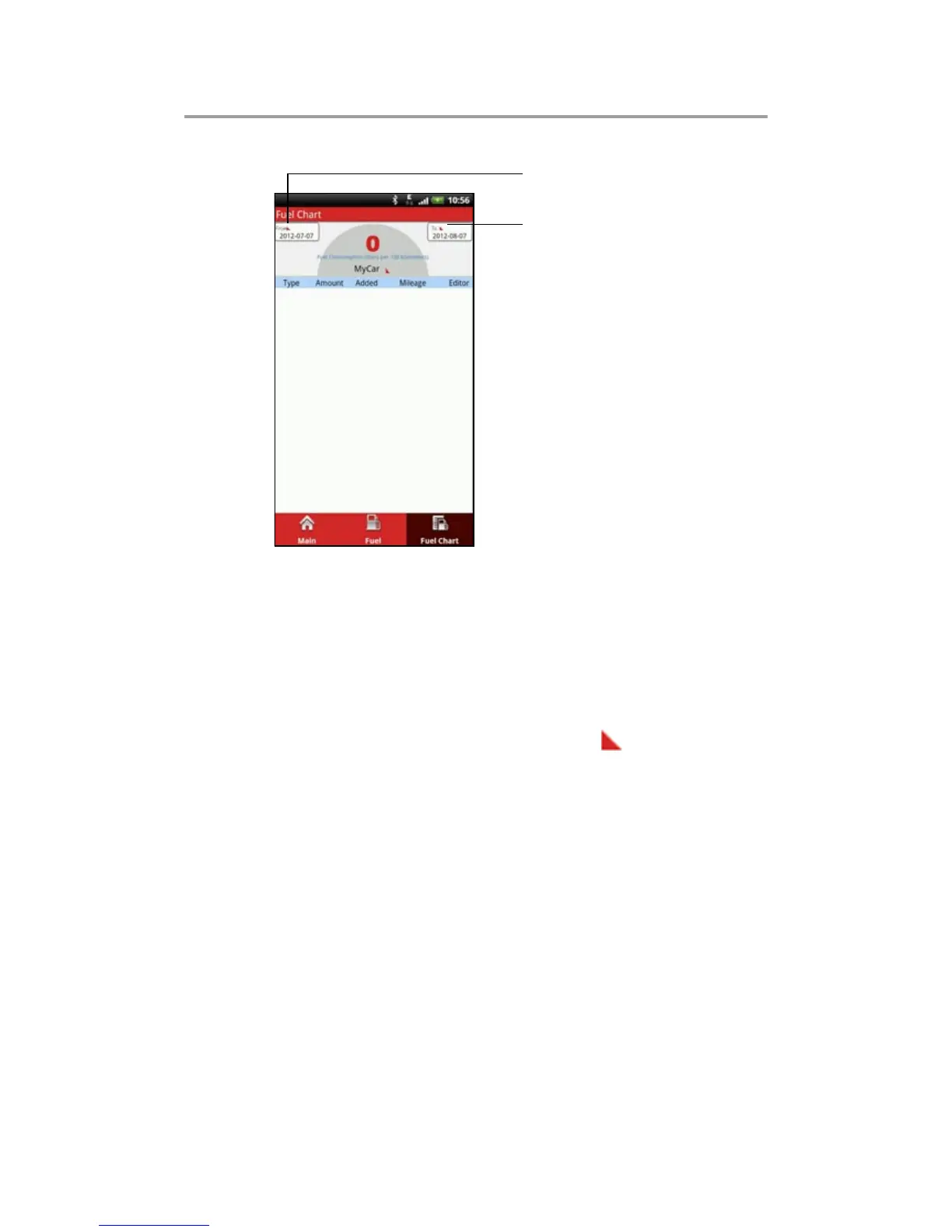Set start date
Set end date
Fig. 7-34
Click “Main” to return to the main menu screen.
Click “Fuel”, the screen will enter Fig. 7-35. Input Cost, Price,
Odometer readings, then choose the desired oil type from the
pull-down list, and then click “Save” to save your record.
Click “Fuel Chart” to view all fuel diary. Click on the left/right
upper corner of the screen to alter the start/end date, the screen
will present you with the average fuel consumption. See Fig.
7-36.