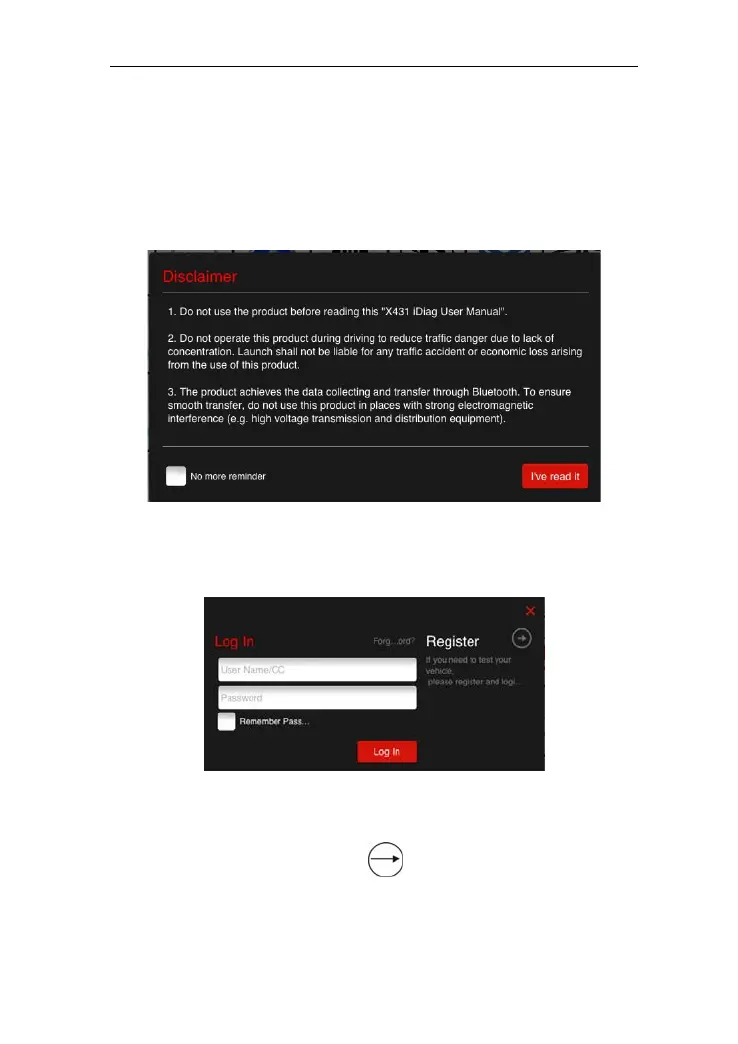LAUNCH EasyDiag user’s guide
4.1 Initial use
Note: before operating, you need to log in software first.
When open the software, the screen will pop up disclaimer, see
Fig4.1.
Fig4.1
Click “I’ve read it” to enter login interface, see Fig4.2.
Choose “No more reminder”, the disclaimer will not appear next
time.
Fig4.2
If you have already registered, input user’s name and password to
login
If you have not registered, click”
” to register follow the screen
displays, see Fig4.3.
6
