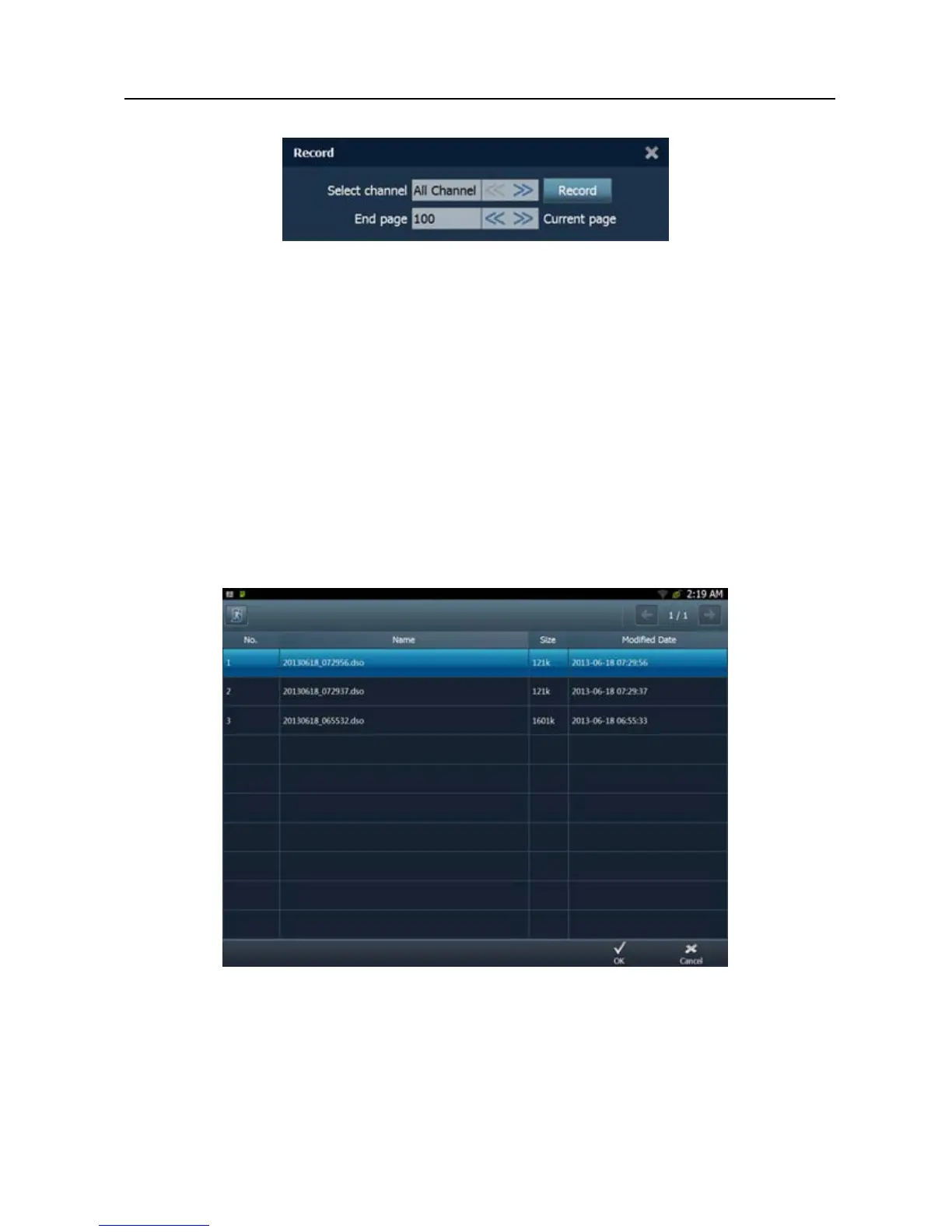LAUNCH X431 PAD Scopebox User’s Manual
Fig.3-13
Click [Record] to start recording, and the Record button becomes S
top button.
Click [Stop] to stop recording. While recording, the recorded pages will be
shown on the screen.
<2> Import waveform for playback
The Import function enables you to import the stored waveform file for
playback and review
. During replaying, the oscilloscope stops collecting data
automatically.
Click [File], then select [Waveform replay] from the pop-up menu to enter
a
screen similar to Fig. 3-14.
Fig.3-14
Select the playback file first, and then click [OK] button to open the
waveform
file, then use channel attributes setting to adjust the waveform display.
To delete the waveform file, please enter “My Data” and choose the
14