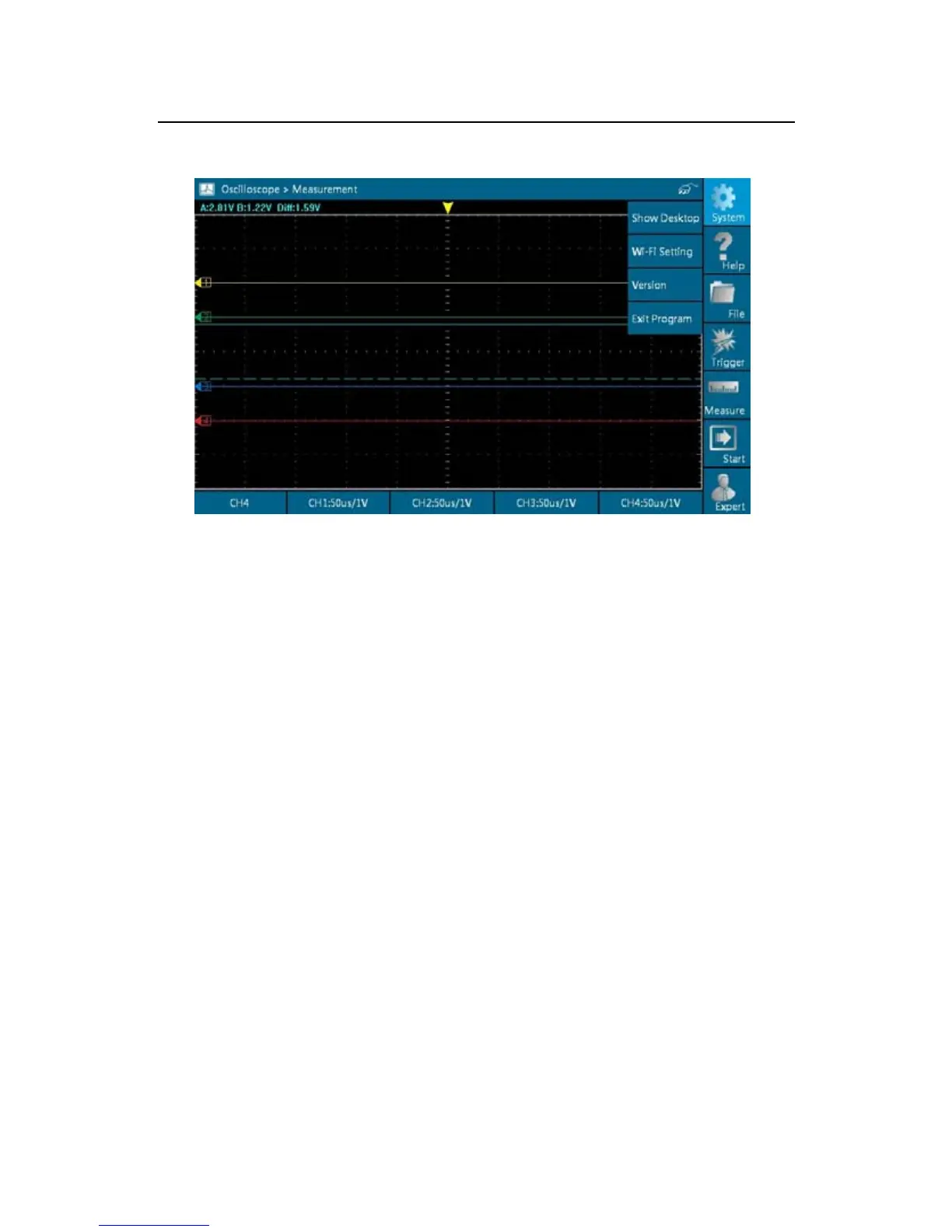LAUNCH X431 GDS Scopebox Manual
Fig.3-20
Button description:
[Show Desktop]: to return
to main menu screen
[Wi-Fi setting]: to configure Wi-Fi con
nection
[Version]: display the version information
[Exit prog
ram]: to exit this pr
ogram
View version information
In main menu, click [System], and then select [Version] to view the
current version
of the oscilloscope. See Fig. 3-21.
