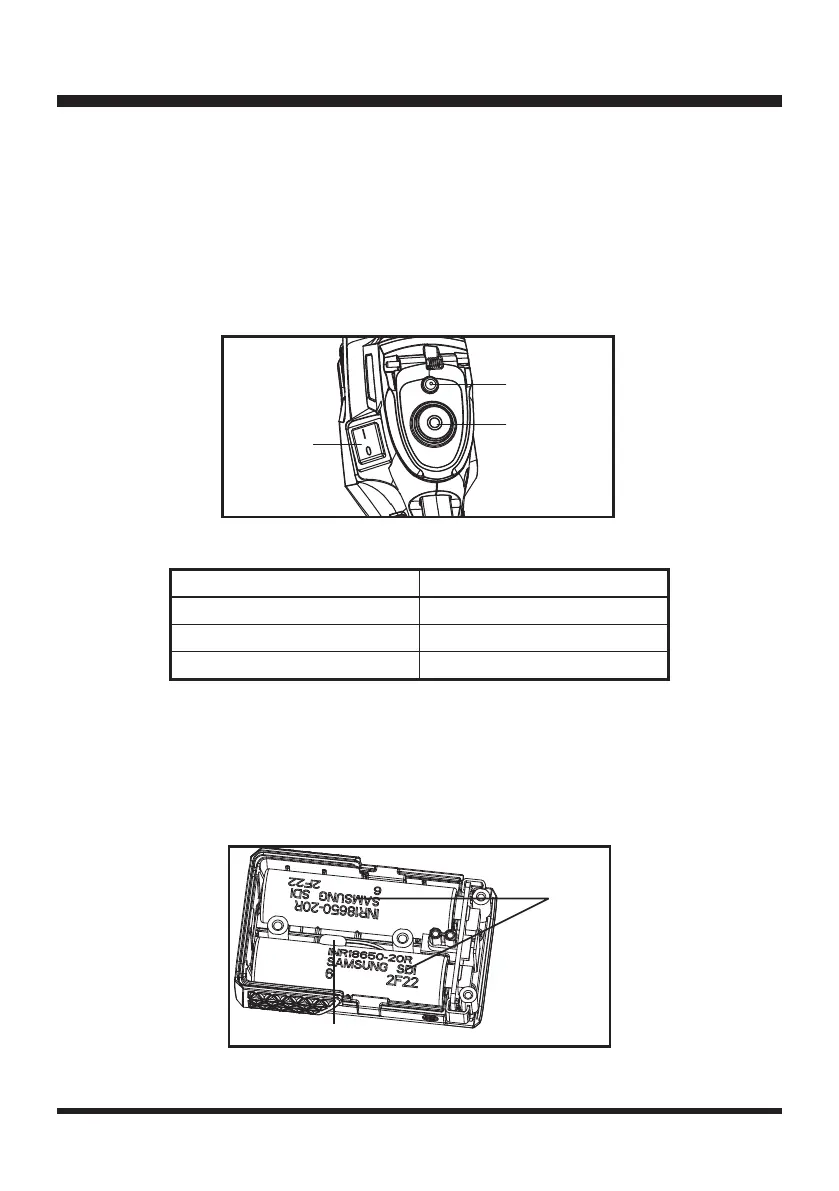34
NOPULL
TM
STARTER SYSTEM
Special troubleshooting instructions for No-Pull™ Start Button (See Figs.
67-74)
Starting Operation
Lift the start button cover and press the start button to start the electric motor. Release the start button
to stop the electric motor (Fig. 67).
NOTE: When the start button remains pressed, the electric motor will run for about 5 seconds then
it will stop automatically. When this occurs, release the start button and press it again to re-start the
electric motor.
Troubleshooting
Ŷ7KHHOHFWULFPRWRUGRHVQRWVWDUWZKHQSUHVVLQJWKHVWDUWEXWWRQ$FFRUGLQJWR/('LQGLFWRUVWKH
possible causes as below:
$<HOORZÀDVKLQJRIWKHEDWWHU\LQGLFDWRU/('LQGLFDWHVEDWWHU\FHOOVDUHWRRKRWDQGQHHGVWRFRROWR
room temperature (Fig. 68).
During starting process the LED will indicate the battery voltage as below if there is no alarm indicator:
Tolerance is ±0.2V
Battery Voltage LED Status
9 Green
7.1V-7.7V Orange
6.6V-7.1V Red
Fig. 67
LED
Start Button
Stop Switch
Fig. 68
Battery
Cells
NTC
