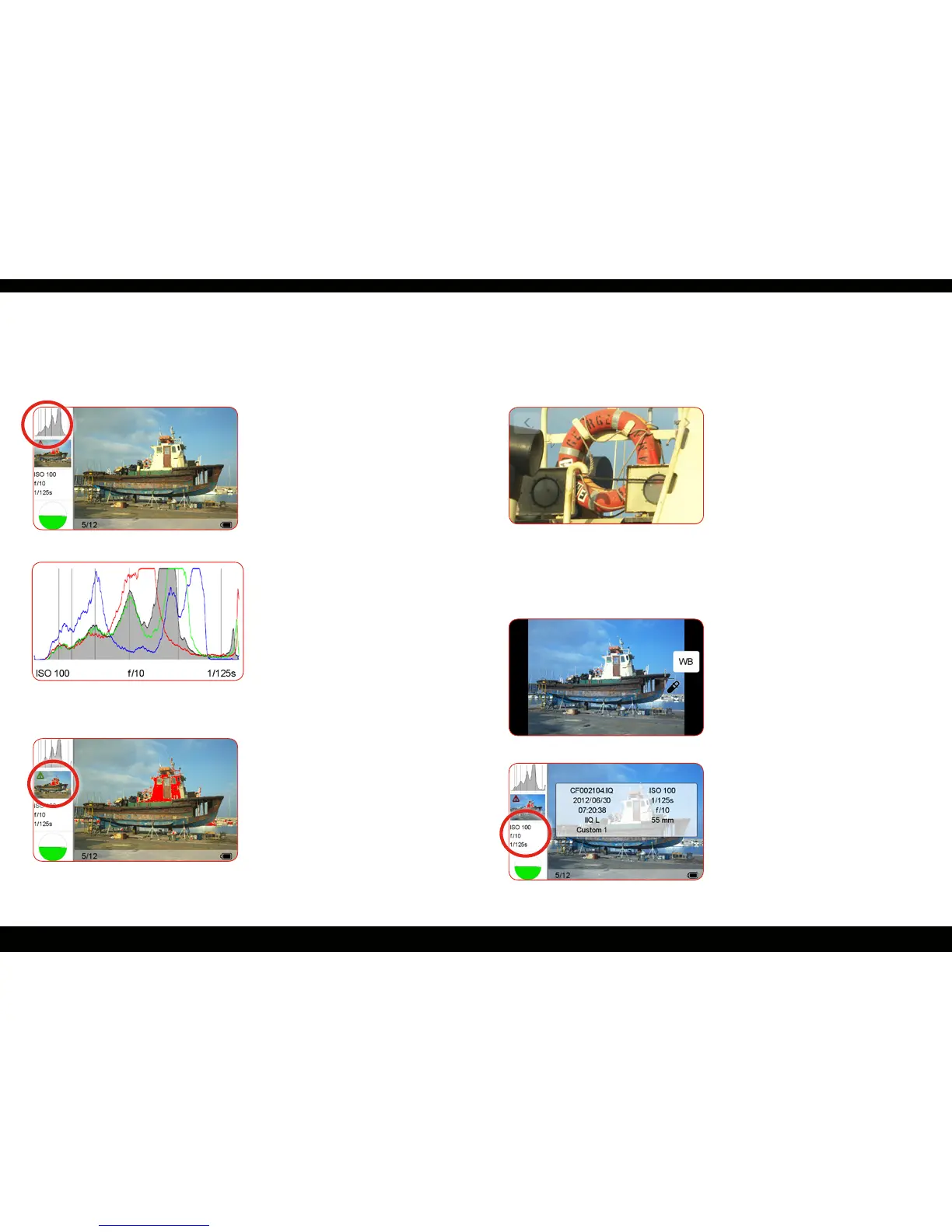18 19
• Check sharpness with zoom.
• Set white balance:
1. Tap on screen to access full-screen image.
2. Tap Dynamic menu soft button.
3. Tap WB icon.
4. Use picker to select neutral balance.
• Tap Exposure information.
11. Evaluating Your Shot
• Tap small histogram.
• View detailed histogram.
• Tap over-exposure warnings.
Tap Dynamic soft button for more options.