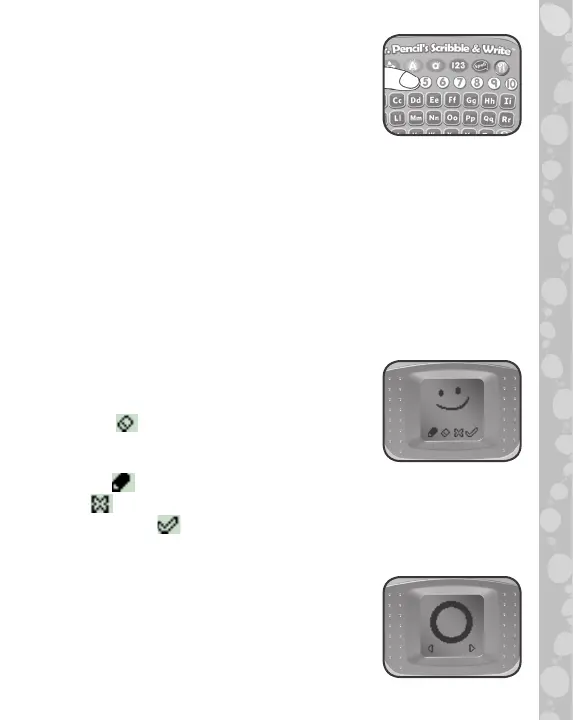8
8. Number Buttons
Press these buttons to hear number
names.
9. Automatic Shut Off
To preserve battery life, Mr. Pencil’s Scribble & Write
TM
will
automatically power down after several minutes without
input. The unit can be turned on again by pressing any
button.
ACTIVITIES
1. Free Draw
Get creative! Tap or drag anywhere on
the screen to draw. The following icons
can help:
Eraser - Tap to turn the tip of your
stylus into an eraser. Only what you
touch will be erased.
Pencil - Tap to draw.
“X” - Tap this to erase your entire drawing.
Check Mark - Tap this when you are finished.
2. Shapes
From the shape menu screen tap the
arrows to see the different shapes. Tap a
shape to select it. Then follow the dotted
lines to trace the shape.