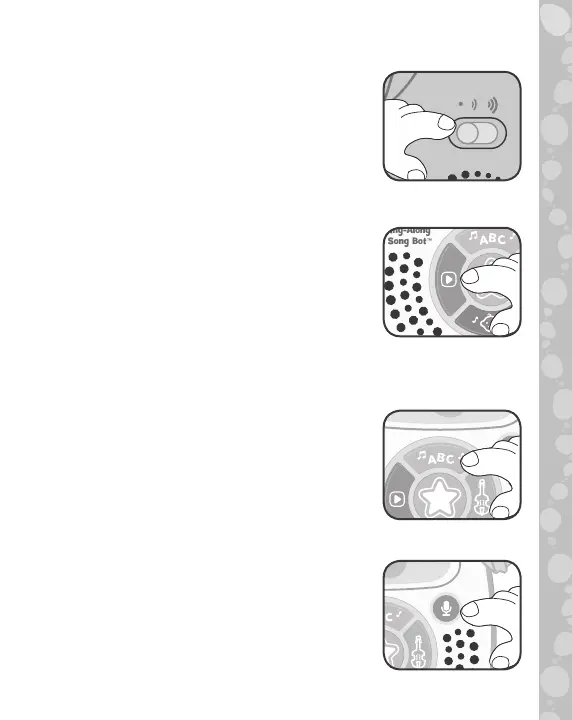6
PRODUCT FEATURES
1. Off/Low/High Volume Selector
Slide the Off/Low/High Volume Selector
to turn on the toy and to select the
volume.
2. Play Button
Press the Play Button to receive
instructions on how to record your
own audio. Once your audio has been
recorded, press the Play Button again to
hear your recording. Continue to press
it to hear your recording played in silly
robot voices.
3. Music Buttons
Press to play Learning Jams, Classical
Music and Magical Melodies.
4. Microphone Button
Press the Microphone Button to begin
recording. Speak into it when you are
told to record. Press it again to stop
recording.