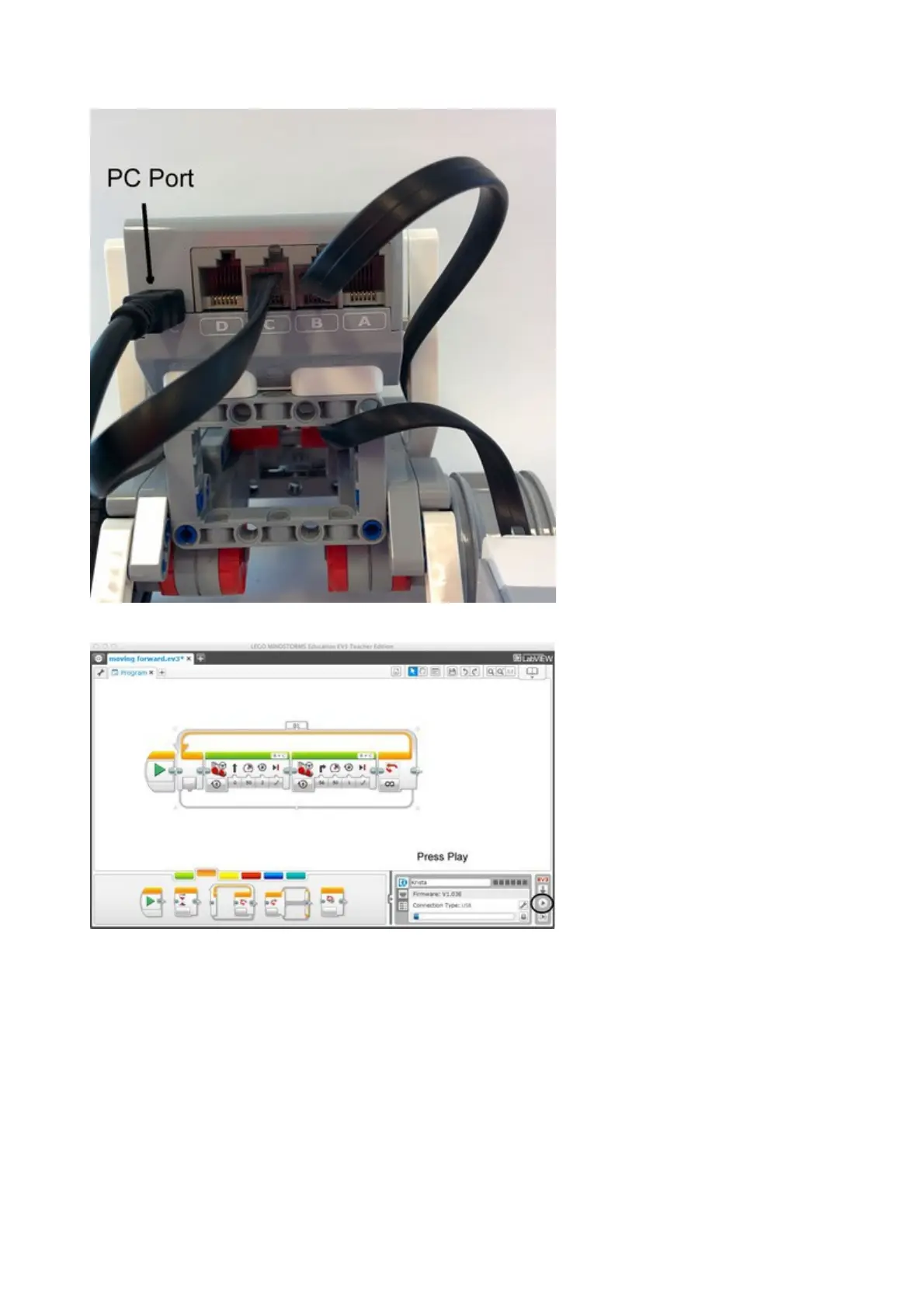Plug the USB cord into the PC port of the robot. Make sure the EV3 is
turned on. Figure 9: PC Port is beside the motor ports Press
to compile, upload and run the program. Conversely, the same button
will stop the program when it is plugged in and running. You can now
unplug the robot.
Press play to compile, upload and run program By creating loops with
various steps for movement, the robot can be programmed to dance.
Step 5 Make the robot dance
Ask your students to create some dance moves for their robots. This is their chance for some creativity.
Then, put on some music and let everyone show of their robots moves.