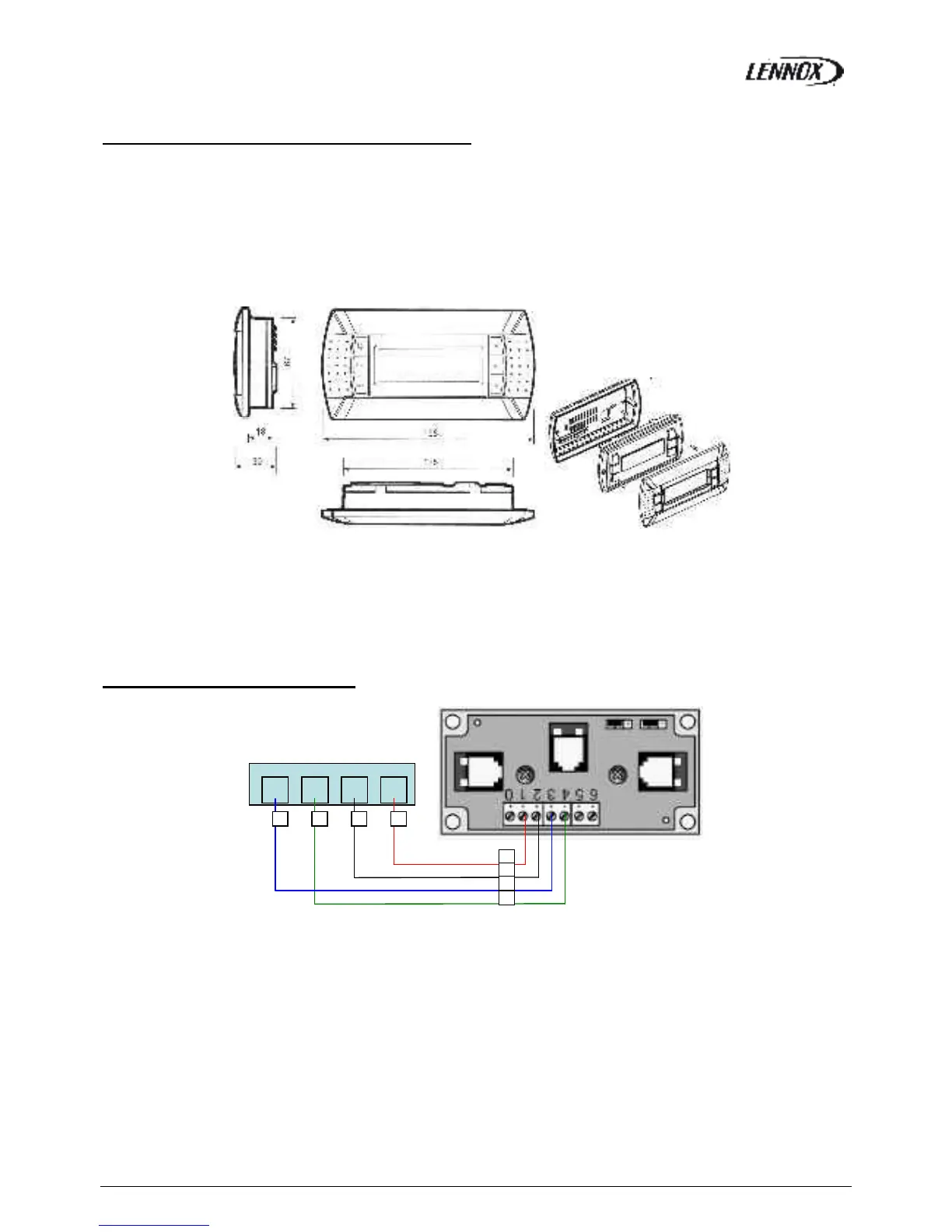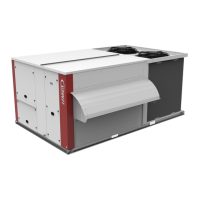BALTIC R410A-IOM-0708-E Page 95
Display DC50 or DM50 (Remote Connection)
Warning:
A wrong wiring of the display immediately damage it and/or the main board BM50.
The optional DC50/DM50 is designed to be mounted on the wall.
Fit the cable from the DT50 board through the back piece
Fasten the back piece to the wall using the rounded head screws supplied in the packaging
Connect the cable from the main board on the connector on the back of the DC50 display
Fasten the front panel on the back piece using the flush head screws supplied
Finally fit the click-on frame
Display DC50 or DM50 is connected to the Climatic™ with the DT50 screw connector.
Connection must be carried out by the following cable:
Cable length up to 300m: AWG22 (0.34 mm ²), 2 pairs crossed with screen.
Cable length up to 500m: LiYCY-P (0.34 mm ²), 2 pairs with general shield.
The cable length should not exceed 500m.
For a better electromagnetic protection, Lennox recommends the use of LiYCY-P cable
Connection on DT50 Derivator
Terminal Connection Board Installation Guide DT 50
The board is fitted with three "telephone" RJ12 plugs. Ensure the board is correctly connected.
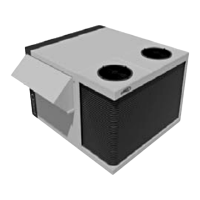