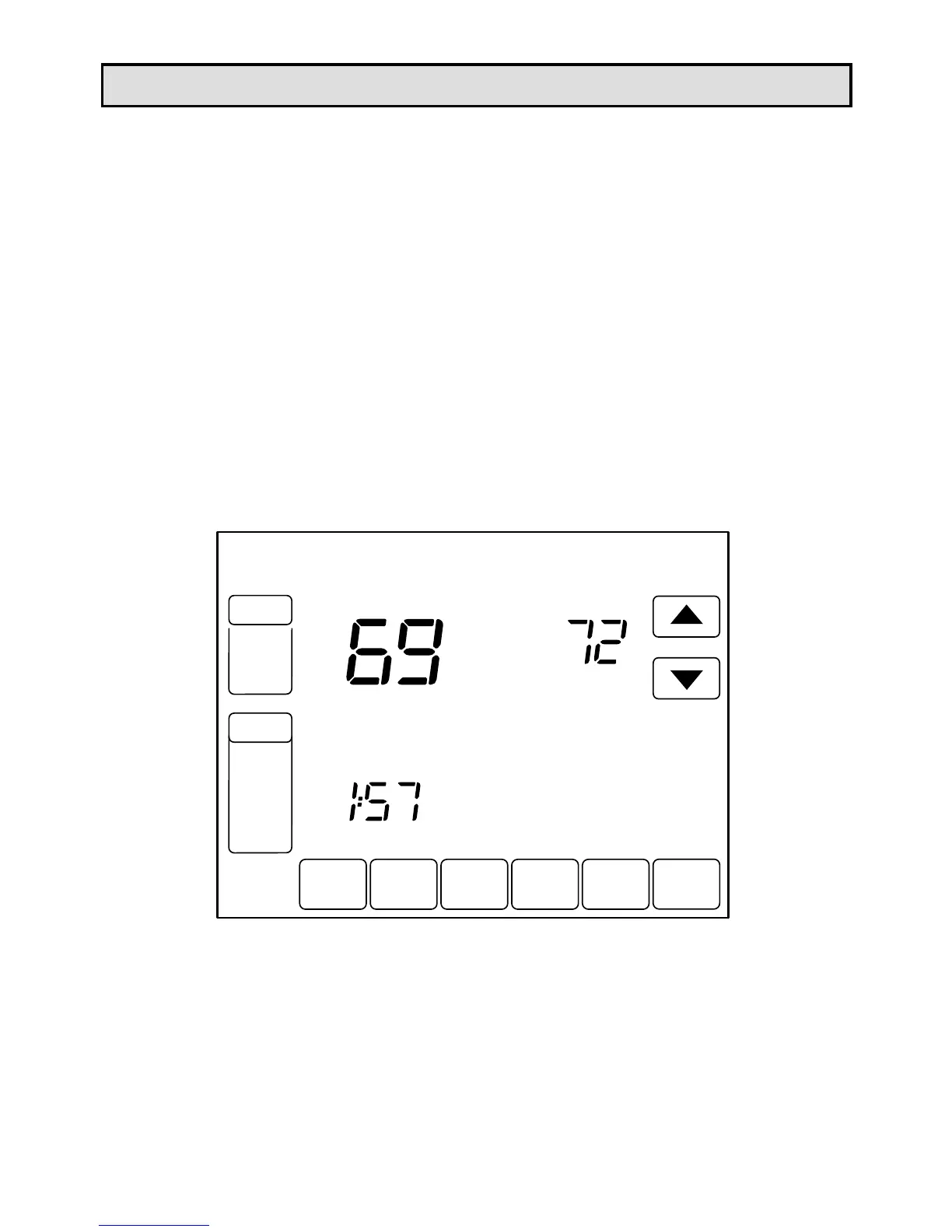Page 15
Override Temperature Setting −− Permanent Hold
The permanent hold function overrides the programmed tem-
perature setting until the permanent hold is cancelled.
1 − Press the HOLD key.
NOTE − Permanent Hold" appears on the screen under the
current time.
2 − Use the UP and Down to adjust the temperature to the
setting that you want the thermostat to hold.
3 − Press CANCEL key to cancel permanent hold and re-
sume schedule. Following Schedule" appears on the
screen to indicate that the hold has ended.
TUE
AM
FAN
AUTO
SYSTEM
HEAT
Inside
Set To
Permanent
Hold
SCHED HOLD CLOCK SCREEN
CANCEL
