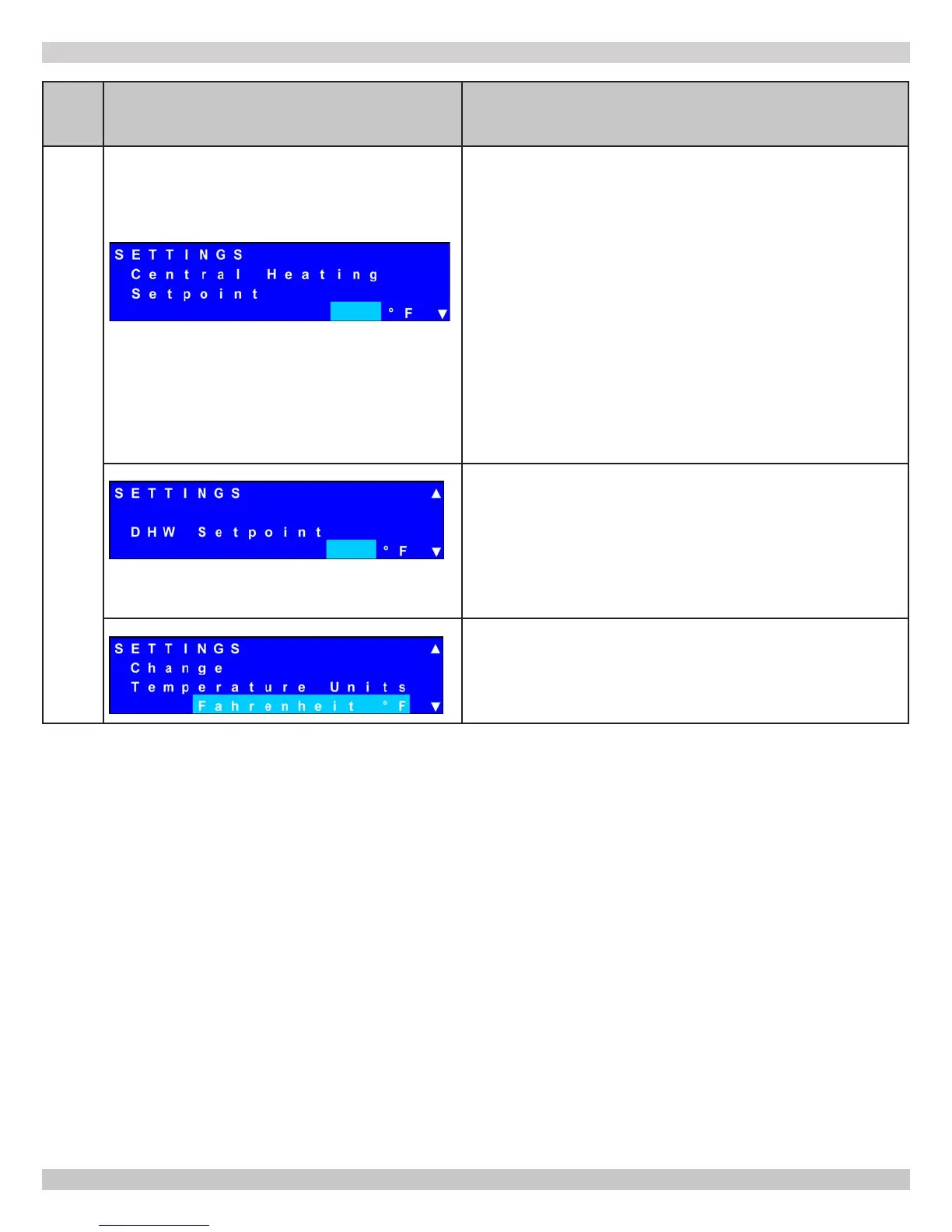72
User Interface Display
Explanation
Settings
Setting Range: 104° F to 195° F (40° C to 91° C)
Default Value: 140° F (60° C)
Adjust CH set point to hydronic system design while in
Operating in CH Mode = 0 (CH with Thermostat) or 3
(Permanent Demand).
In CH Mode = 1 (CH with Thermostat and Outdoor Reset) or 2
(CH with Full Outdoor Reset). Display will change to ‘OD Reset
Setpoint’ and cannot be changed. Controller calculates set point
based on outdoor temperature.
Note: For explanation of available CH heating modes,
refer to ‘CH Mode’ section located in ‘CH Settings’
submenu in Installer Menu.
Setting Range: 104° F to 195° F (40° C to 91° C)
Default Value: 180° F (82° C)
DHW set point determines supply water temperature set point
while operating in DHW mode.
User interface temperature unit of measure is selected using
‘Change Temperature Units’ screen.
Fahrenheit and Celsius available.
APPENDIX A - CONTROL MODULE