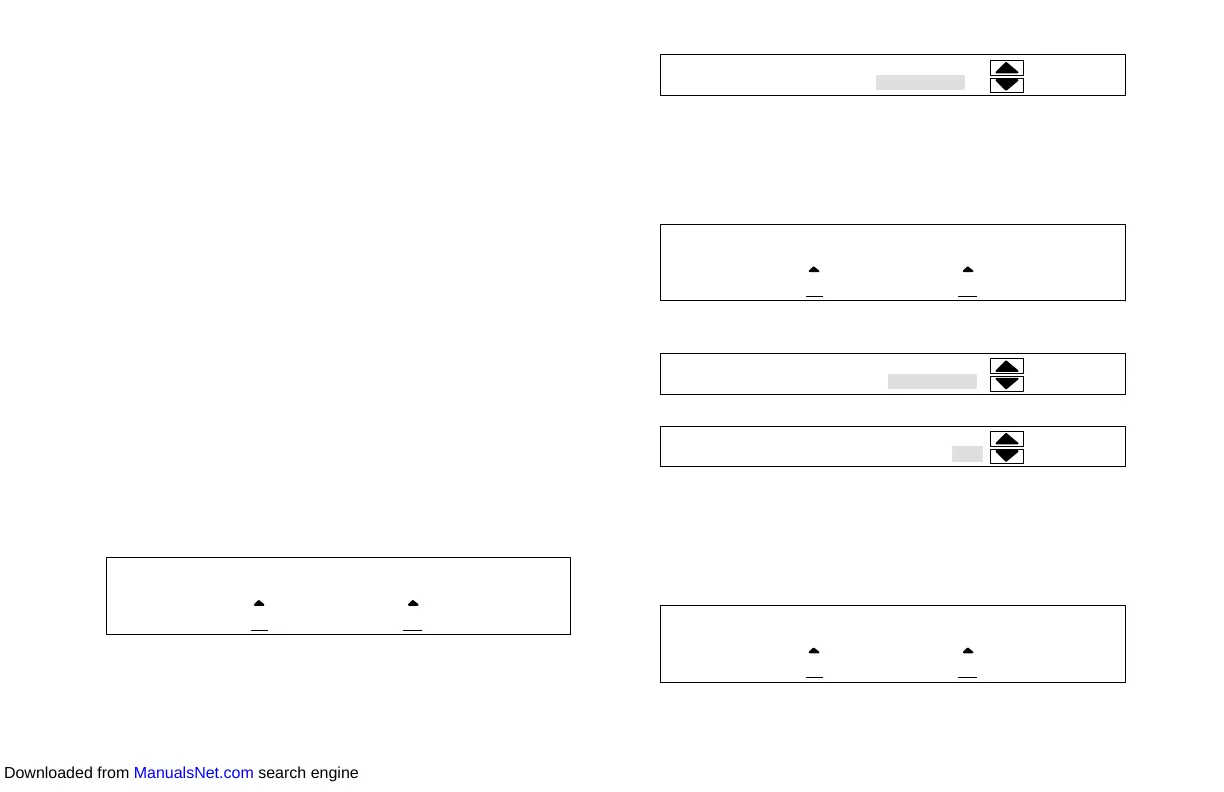Page 6
How do I use the optional Humiditrol
®
dehumidifica-
tion accessory?
NOTE − If your zoned system is equipped with an optional Humidi-
trol dehumidification accessory, see instructions provided with
the Humiditrol Zoning Accessory manual (505,337M) for setting
up zone control and thermostat for operation.
Enabling and Disabling Humiditrol
®
using the Com-
fortSenset 7000 Thermostat
NOTE − Enabling and disabling Humiditrol
®
is described in
this section, however, if dehumidification is not needed while
on vacation (switch set to vacation on"), a simple way to
keep the system from dehumidifying is to set the thermo-
stat’s dehumidify setting as high as it will go. If, however, you
wish to turn Humiditrol
®
on and off, use the following proce-
dures.
NOTE − In the INSTALLER SETTINGS, the user can change both
modes and setpoints. However, in USER SETTINGS, the user
can only change setpoints.
- Disable Humiditrol (INSTALLER SETTINGS)
From the OPTIONS screen of the ComfortSenset 7000
thermostat, select INSTALLER SETTINGS and scroll to HU-
MIDITY SETTINGS; press ENTER. Then press DEHUMID-
IFY as shown below.
HUMIDITY SETTINGS
HUMIDIFY DEHUMIDIFY
| n|
At the DEHUM MODE SETTING, use the arrows to select
OFF; then press ENTER.
DEHUM MODE SETTING
DEF(OFF) OFF
Press the HOME tab to return to the HOME screen.
- Enable Humiditrol and adjust dehumidification setpoint
(INSTALLER SETTINGS)
From the OPTIONS screen, select INSTALLER SETTINGS.
Scroll to HUMIDITY SETTINGS and press ENTER. Then
press DEHUMIDIFY.
HUMIDITY SETTINGS
HUMIDIFY DEHUMIDIFY
| n|
At the DEHUM MODE SETTING, use the arrows to select
HUMIDITROL and press ENTER.
DEHUM MODE SETTING
DEF(OFF) HUMIDITROL
Adjust the dehumidification setpoint; then press SAVE.
DEHUM SETPOINT
DEFAULT (5O%) 45%
When returning from vacation, be sure to return the vacation
switch to VACATION OFF (or ZONING ON).
- Adjust dehumidification setpoint (USER SETTINGS)
From the OPTIONS tab, select USER SETTINGS, then se-
lect HUMIDITY SETTINGS; press ENTER. Press the box
below DEHUMIDIFY.
HUMIDITY SETTINGS
HUMIDIFY DEHUMIDIFY
| n|
Downloaded from ManualsNet.com search engine
