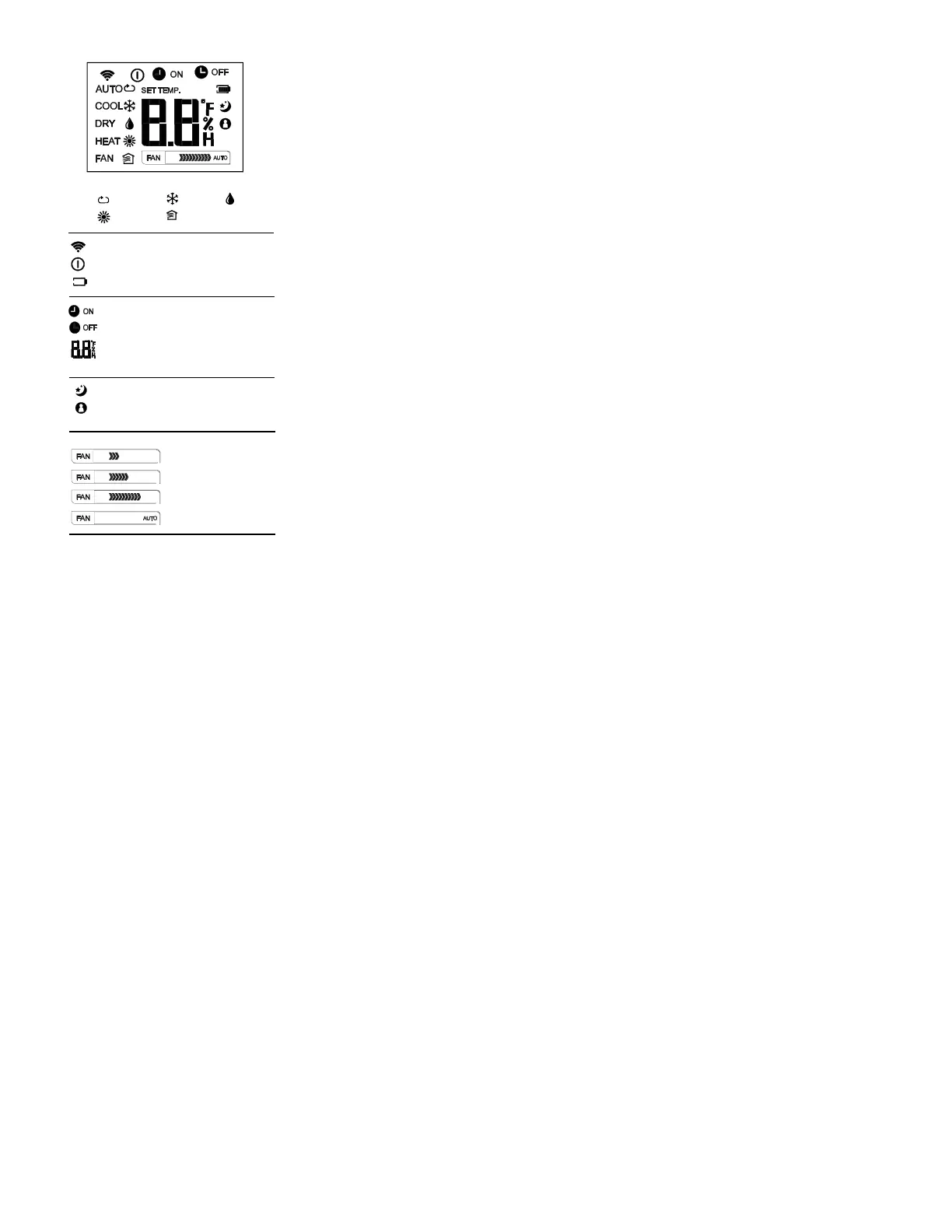84
Fan speed indication
Mode display
Displayedwhendatatransmitted.
DisplayedwhenremotecontrollerisON.
Batterydisplay (low batterydetection)
Lowspeed
Medium speed
High speed
Auto fanspeed
DisplayedwhenTIMER ON time is set.
DisplayedinSleep Mode operation.
Indicatedthat the air conditioneris
operatinginFollowmemode
DisplayedwhenTIMER OFFtimeisset.
Show settemperature or room
temperatu re, or time underTIMER
setting.
AUTO
HEAT FA N
COOL DRY
Note - During unit operation only the active functions
will be shown on the display.
Auto
1. PresstheMODE button to select Auto.
2. PresstheUP/DOWNbuttontosetthedesiredtemperature.Thetemperaturecan
besetwithinarangeof
3. PresstheON/OFFbuttontostarttheairconditioner.
Cooling /Heating/Fan
1. PresstheMODE button to select COOL, HEAT or FAN mode.
2. PresstheUP/DOWN buttonstosetthedesiredtemperature.
3. PresstheFANbuttontoselectthefanspeedinfoursteps-Auto,Low,Med,orHigh.
4. PresstheON/OFFbuttontostarttheairconditioner.
Dehumidifying
1. PresstheMODE button to select DRY mode.
2. PresstheUP/DOWNbuttonstosetthedesiredtemperature.
3. PresstheON/OFFbuttontostarttheairconditioner.
Timer ON/OFF
1. PresstheTIMER ON or TIMER OFFbutton.TheremotecontrollershowsTIMER
ONorTIMEROFFicon,thepreviousAuto-ontimesettingandthesignal“H”willbe
shownontheLCDdisplayarea.
2. PushtheTIMER ON or TIMER OFFbuttonagaintosetdesiredtime.Eachtime
youpressthebutton,thetimeincreasesby30minutesbetween0and10hours
andby60minutesbetween10and24hours.
3. AftersettingtheTIMER ON or TIMER OFFtherewillbeaoneseconddelaybefore
theremotecontroltransmitsthesignaltotheunit.Afterapproximately2seconds,
thesignal“H” will disappearand the settemperaturewill re-appear onthe LCD
displaywindow.
