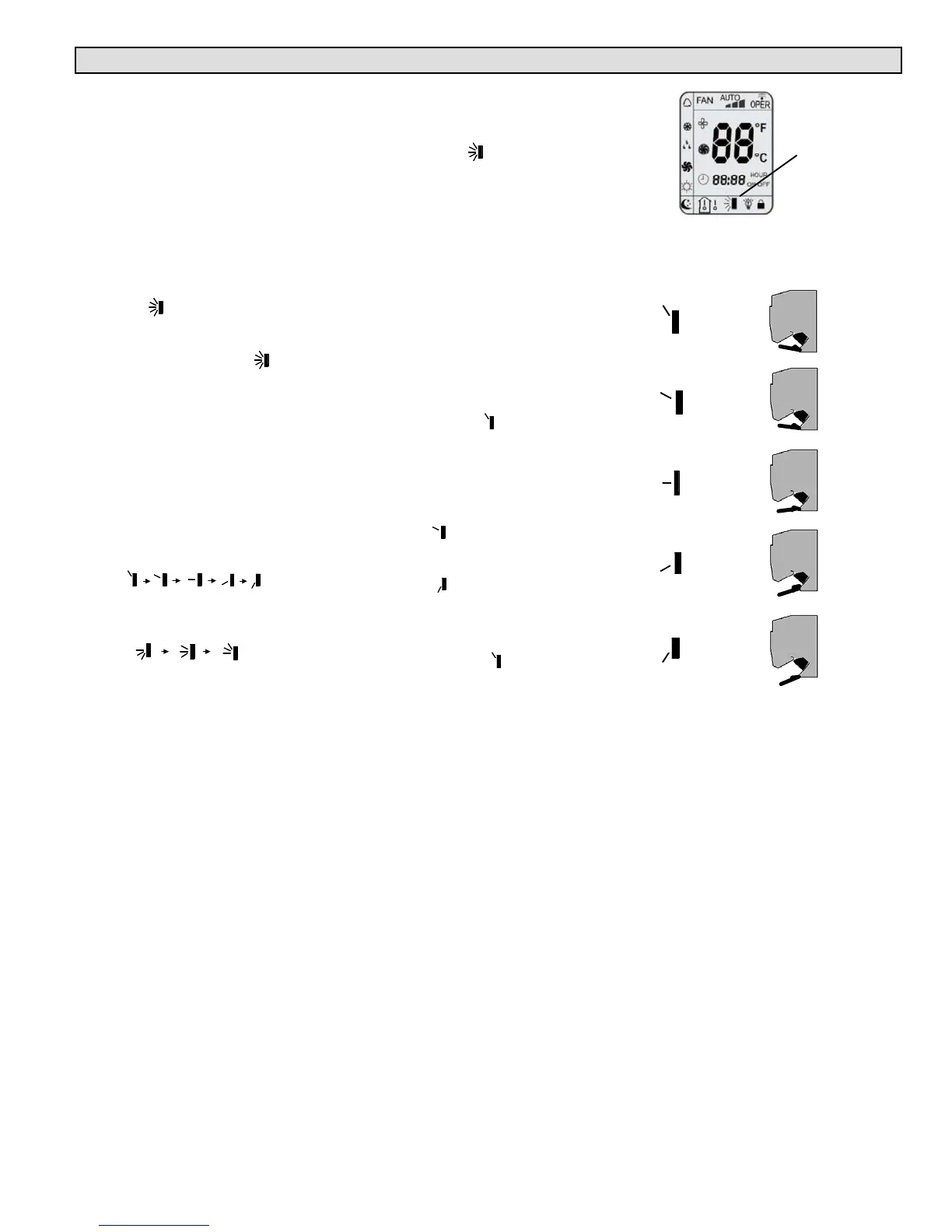Page 29
Corp. 1244-L9
Wireless Remote Functions (Continued)
LOUVER SETTING button
Use the LOUVER SETTING
button to choose a preferred
setting for the indoor unit
directional louver.
NOTE - Actual louver
position is different than
what is shown on remote
icon. See comparison to
the right.
Press the LOUVER SETTING
button once to activate the
full-range oscillation mode
from top to bottom, then back
again. The louver icon will
appear in the lower section of
the screen.
Press the LOUVER SETTING
button again to turn the
feature OFF. The louver will
return to the default setting.
Press the LOUVER SETTING
button twice and continue to
press the button to scroll
through the five available
fixed positions
AND three other oscillating
positions.
o r a b o v e
REMOTE
CONTROL ICON
POSITION
ACTUAL
LOUVER
POSITION
To return the louver to the
default position, press the
LOUVER SETTING button
until the icon disappears.
Default Louver Positions
When the louver setting icon
is not displayed, the louver is
in the DEFAULT position.
When the remote control is
powered OFF, the default
position is fully closed.
When the remote control is set
so that the unit is in
COOLING, AUTO COOLING,
or DEHUMIDIFICATION
mode, the louver is in a fixed
upward position .
When the remote control is set
so that the unit is in HEAT or
AUTO HEATING mode and
the outdoor unit is OFF, the
louver is fixed in the second
position pointed upward. If
the outdoor unit is ON, the
louver is fixed in a downward
position .
When the remote is set for
continuous indoor fan to be
ON, the louver is fixed in an
upward position .
LOUVER
SETTING
ICON