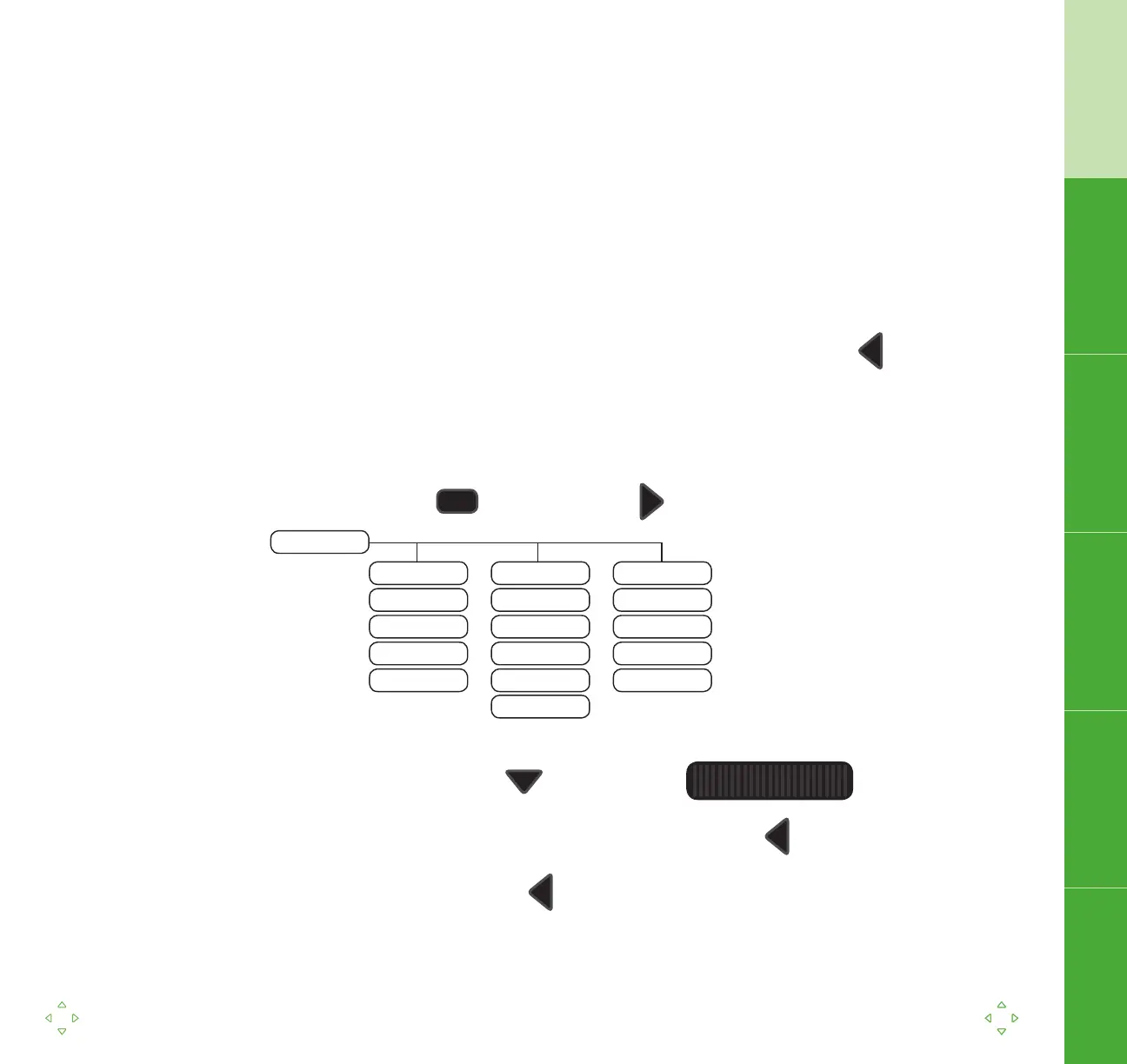5
www.lennoxcommercial.com
1. Navigation is performed by using the arrowed keys and the
enter button
• To reset the Prodigy
®
unit controller, press the left arrow and
hold for 5 seconds
— You will now be at the beginning of the menu structure
• Press the enter or right arrow to go into the sub menus:
• Press the down arrow until you see
• To exit the menu structure, press the left arrow
— Press the left arrow again to return to the Display mode.
DATA
5
Navigation
5
Display Service Data Settings
SmartWire
™
System
UNIT
SETPOINTS
CONTROLS
OPTIONS
INSTALL
RUNTIMES
HISTORY
SENSORS
NETWORK
FACTORY
STATUS
TEST
OFFLINE
IN/OUTPUTS
REPLACE
REPORT
SERVICE
