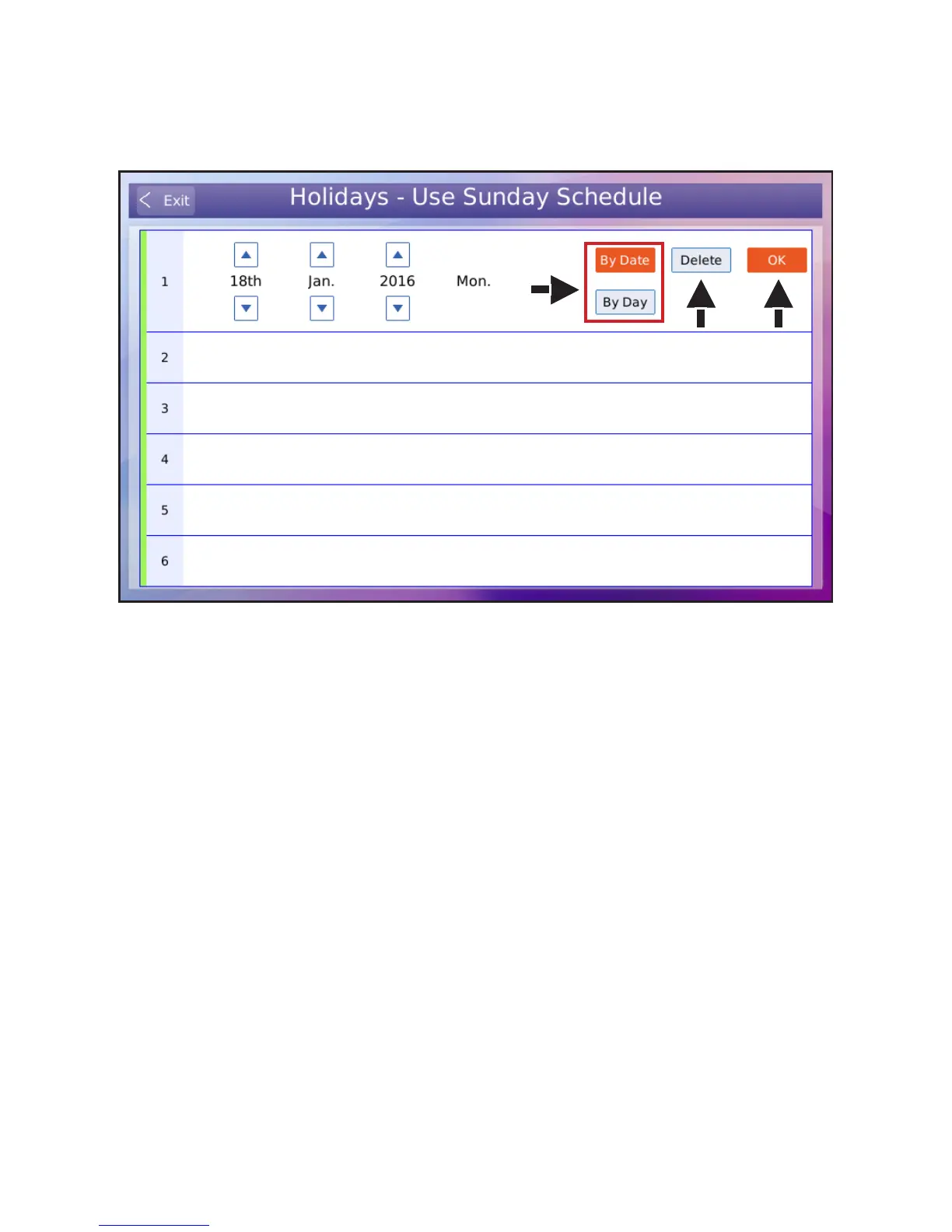29
3. Tap the By Date button to select the holiday by specic year, month and day. (Ex: 18th Janu-
ary 2016)
4. Select the By Day button to select the holiday by month and week. (Ex: 3rd Monday in Janu-
ary)
5. Tap the OK button to save the holiday schedule settings.
6. Tap the Delete button to delete the active holiday schedule.
Figure 29. Save Holidays Schedule Parameters
