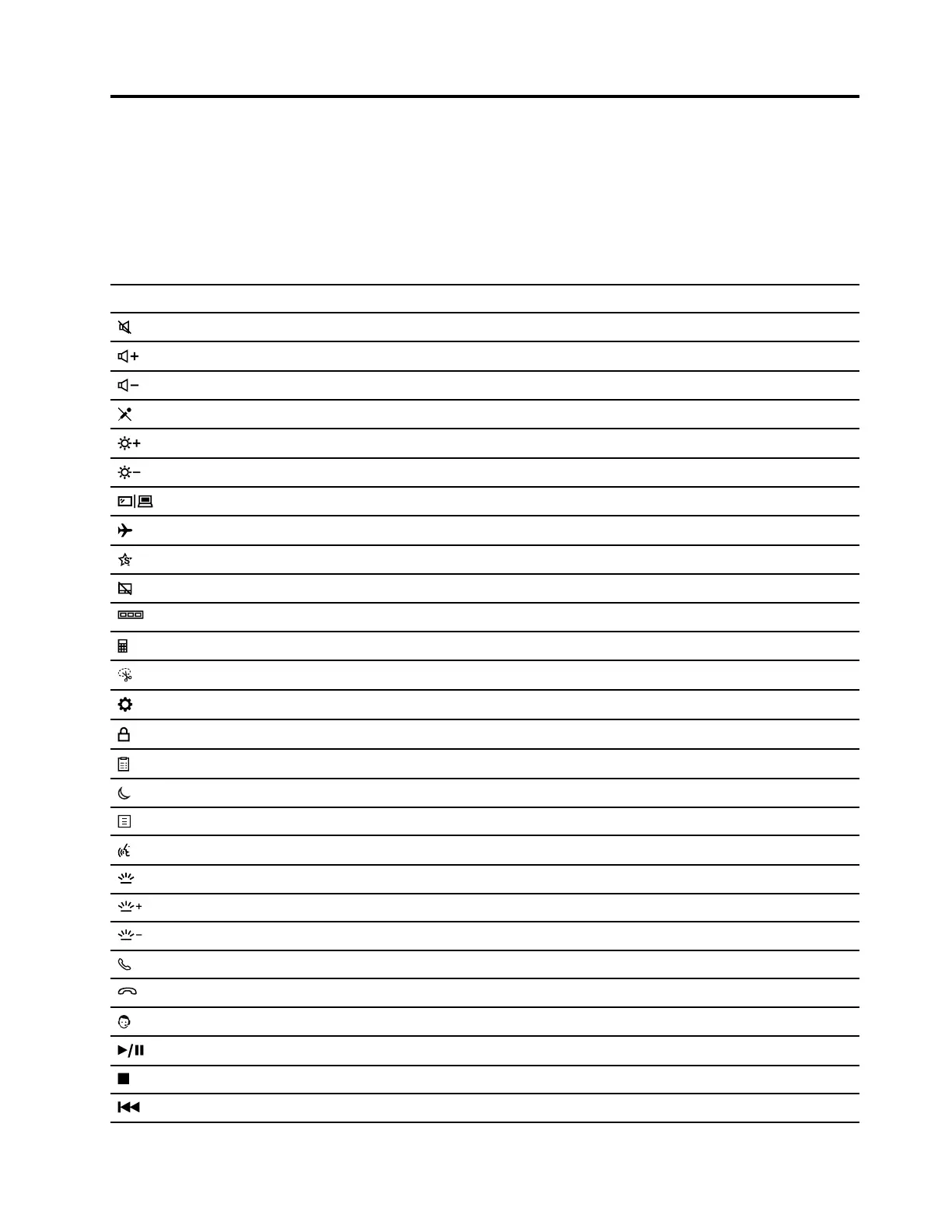Appendix A. Function descriptions for Lenovo hotkeys
Hotkey functions are denoted by the icons printed on the keys. The following table describes the functions
for all Lenovo hotkeys. The keyboard of your Lenovo computer should only support a subset of the listed
hotkeys.
Table 6. Hotkey icons and denoted functions
Hotkey icon Function description
Mutes/Unmutes sound.
Increases volume.
Decreases volume.
Enables/Disables the microphone.
Increases screen brightness.
Decreases screen brightness.
Selects and sets up display devices.
Enables/Disables airplane mode. (Windows operating systems)
Displays the Lenovo Smart Key quick launch panel.
Enables/Disables the touchpad.
Displays all open apps as thumbnails. (Windows operating systems)
Opens the Calculator app. (Windows operating systems)
Opens the Snipping tool. (Windows operating systems)
Opens the Settings app. (Windows operating systems)
Locks the screen. (Windows operating systems)
Opens the clipboard history. (Windows operating systems)
Puts the computer to sleep.
Opens the context menu of the current active app.
Opens an associated voice app, voice service, or Microsoft Cortana.
Adjusts the keyboard backlight.
Increases the brightness of the keyboard backlight.
Decreases the brightness of the keyboard backlight.
Answers an incoming Microsoft Teams call.
Rejects an incoming Microsoft Teams call.
Accesses Lenovo Support resources.
Starts/Pauses audio or video playback.
Stops audio or video playback.
Plays the previous audio or video in the playlist.
© Copyright Lenovo 2023 31
