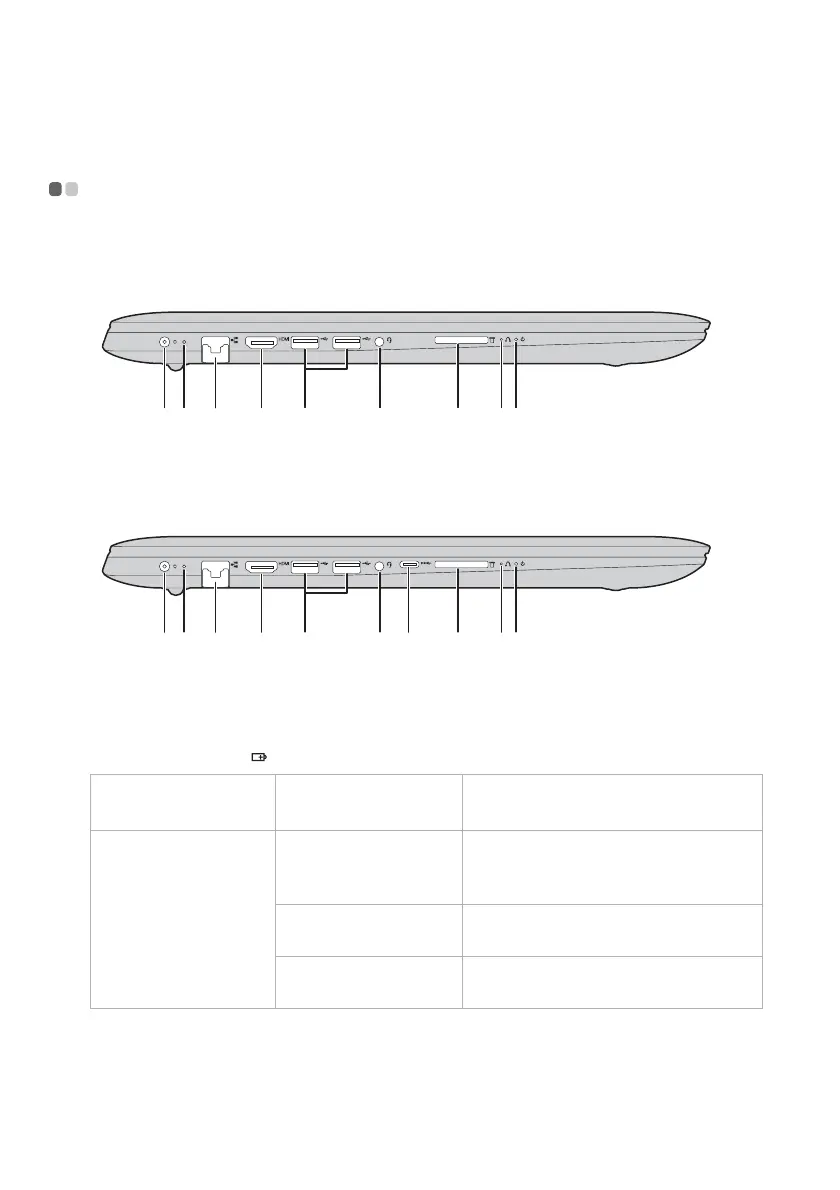Chapter 1. Getting to know your computer
6
Left-side view - - - - - - - - - - - - - - - - - - - - - - - - - - - - - - - - - - - - - - - - - - - - - - - - - - - - - - - - - - - - - - - - - - - - - - - - - - -
ideapad 320-17AST/ideapad 320H-17AST/ideapad 320L-17AST/
ideapad 320R-17AST/ideapad 320E-17AST
ideapad 320-17ABR/ideapad 320H-17ABR/ideapad 320L-17ABR/
ideapad 320R-17ABR/ideapad 320E-17ABR
a AC power
adapter jack
Connects to the AC power adapter.
b Battery/Charging
status indicator
AC power
adapter status
Indicator status Meaning
Disconnected
Off The computer is in sleep mode or
turned off; The battery has more
than 20% charge.
Solid amber The battery has between 5% and
20% charge.
Fast blinking amber The battery has between 1% and 5%
charge.
a b
d e f h ij
a b
d e f g h ij