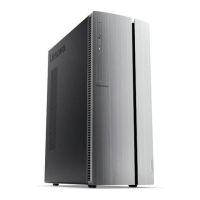
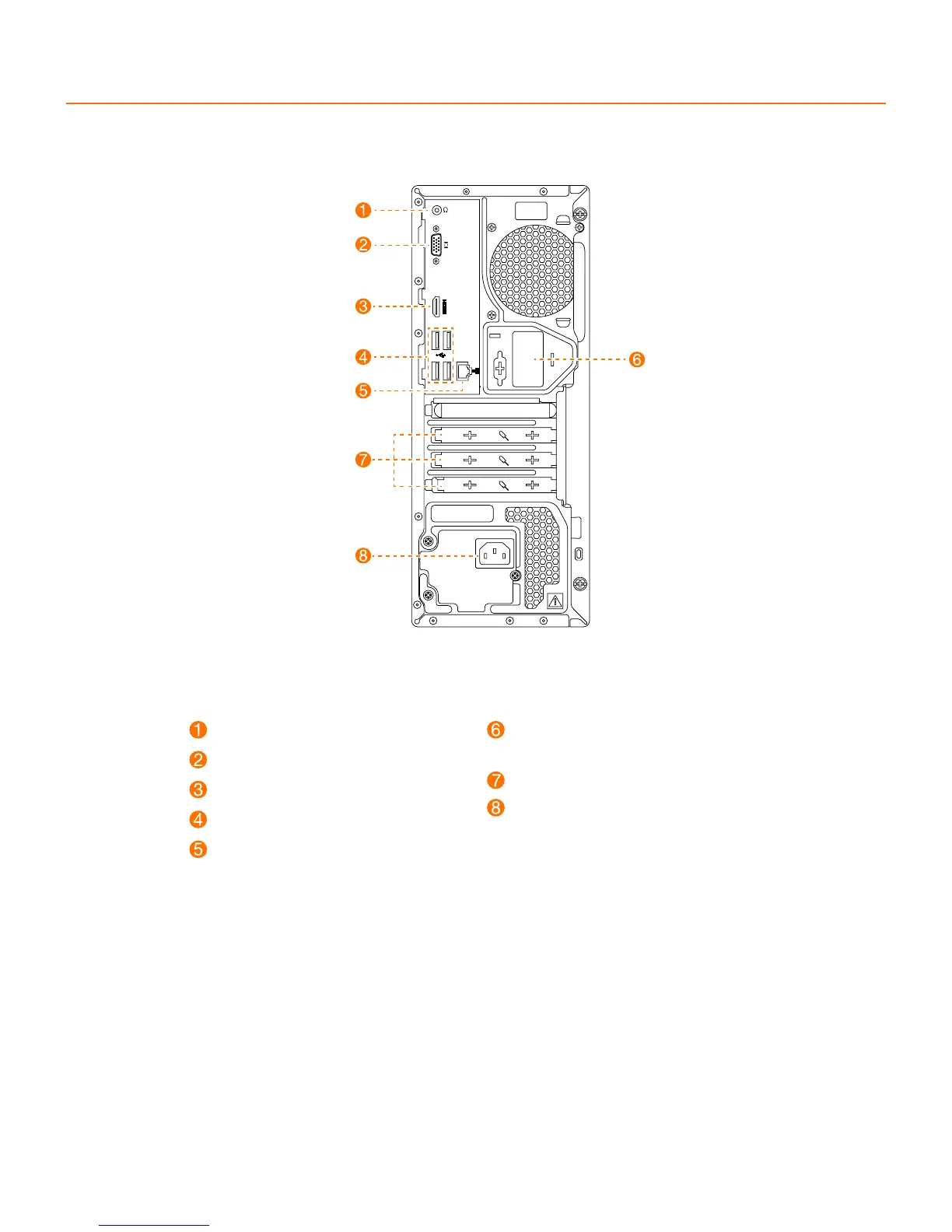 Loading...
Loading...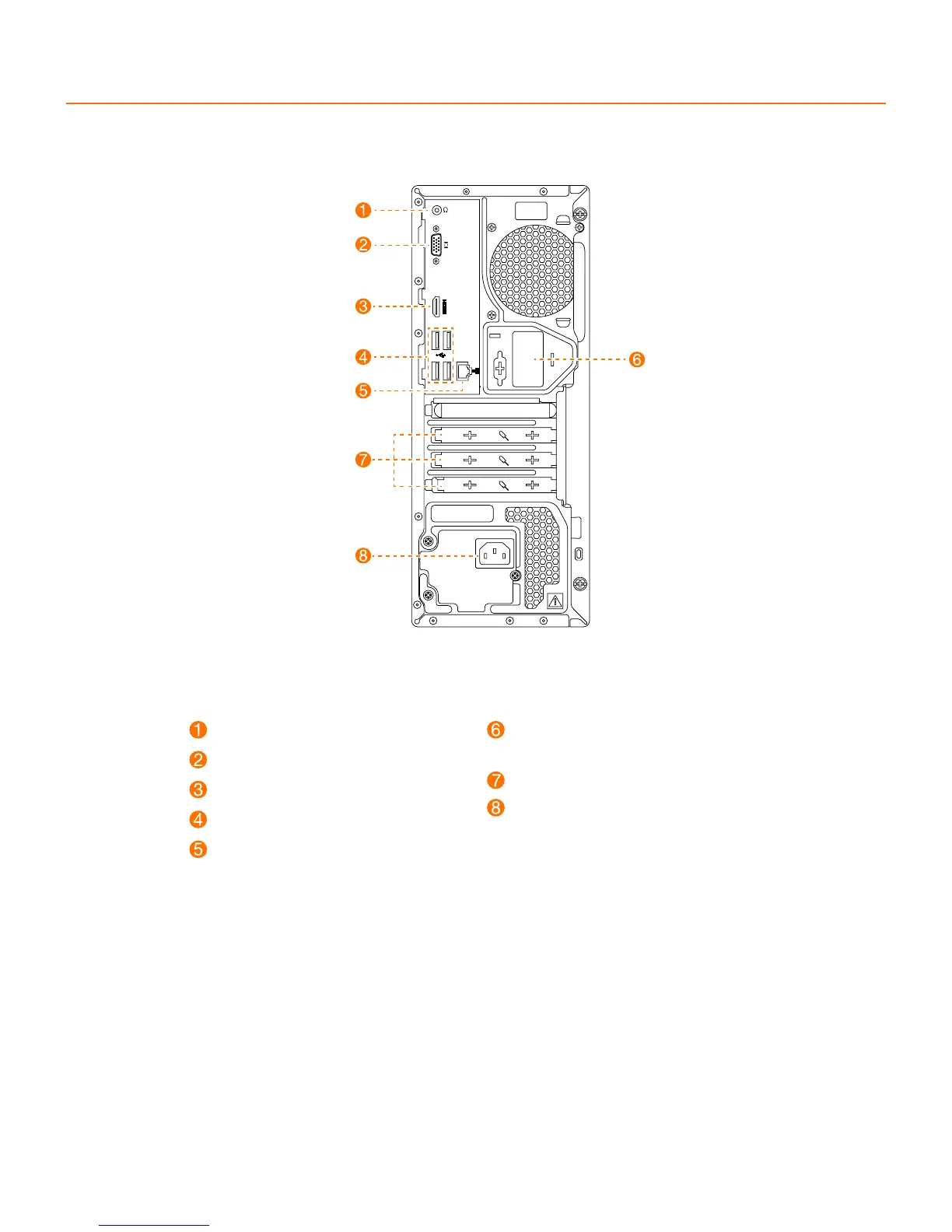
Do you have a question about the Lenovo 510 and is the answer not in the manual?
| Optical Drive | DVD-RW |
|---|---|
| Audio | Integrated |
| Connectivity | WiFi 802.11 a/c, Bluetooth® 4.0 |
| Front Ports | 2 x USB 3.0 |
| Rear Ports | 2 x USB 3.0, 2 x USB 2.0, VGA, HDMI, Ethernet (RJ-45) |
| Ports | 2 x USB 3.0 (front), Microphone (front), Headphone (front), 2 x USB 3.0 (rear), 2 x USB 2.0 (rear), VGA (rear), HDMI (rear), Ethernet (RJ-45) (rear) |











