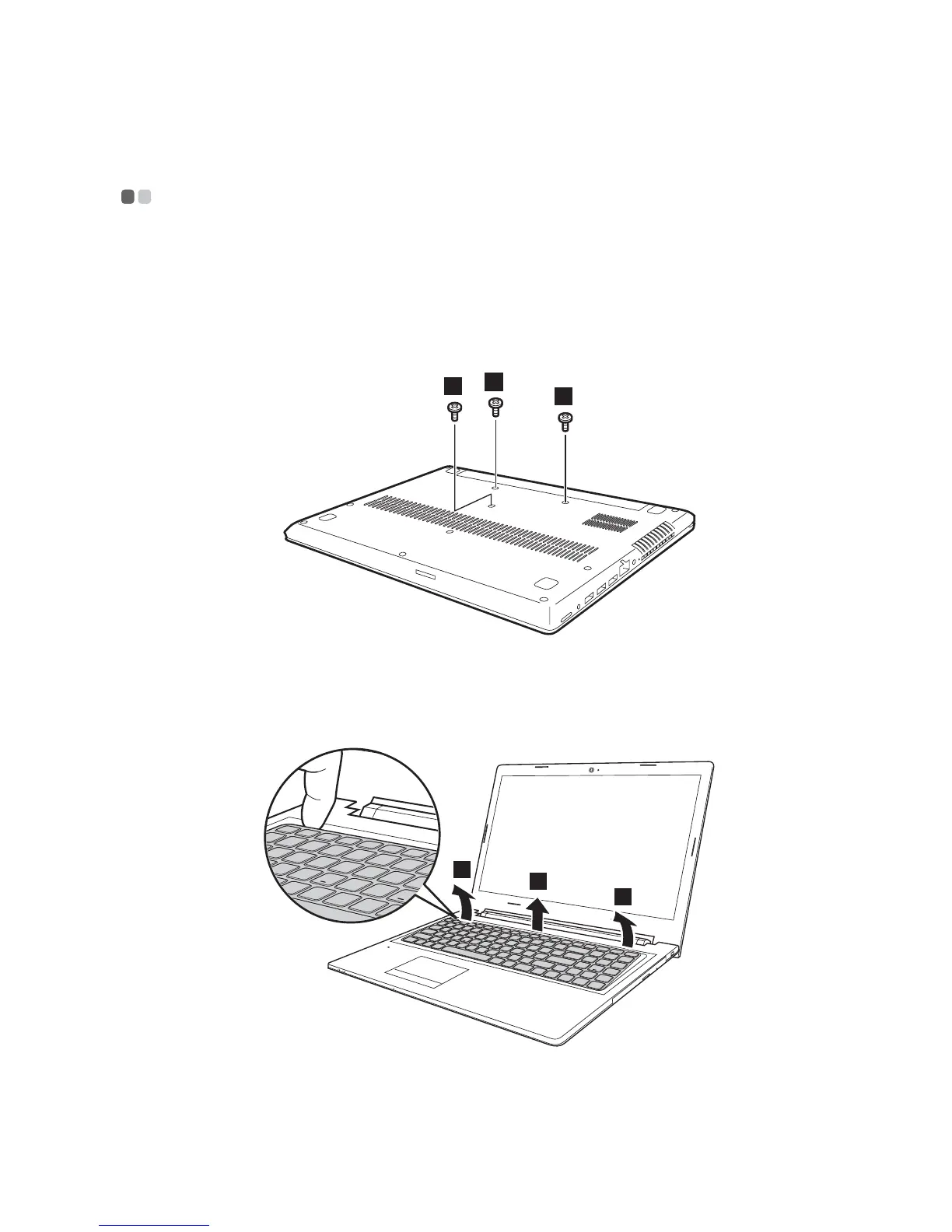19
Appendix A. CRU instructions
Removing the keyboard - - - - - - - - - - - - - - - - - - - - - - - - - - - - - - - - - - - - - - - - - - - - - - - - - - - - - - - - - - - - - - - - - - - -
To remove the keyboard, do the following:
1 Turn off the computer. Disconnect the AC power adapter and all cables
from the computer.
2 Close the computer display, and then turn the computer over.
3 Remove the screws that secure the keyboard .
4 Turn the computer over, and then open the computer display.
5 Push the keyboard with the tip of an unfolded paper clip (or similar
object without a sharp tip) through the screw hole on the back cover.
6
Loosen the keyboard with fingers , and then lift the keyboard slightly .
a
1
1
1
b
