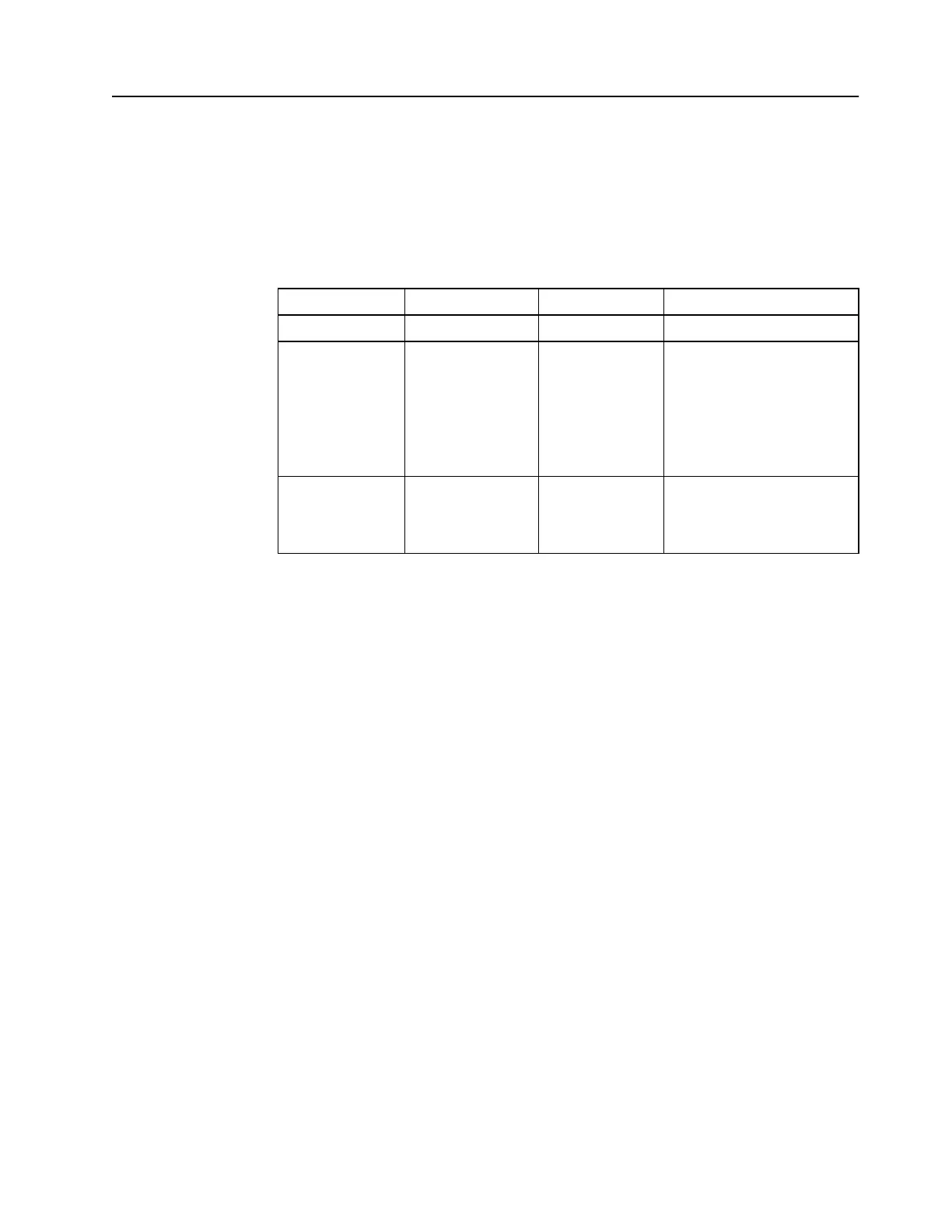Chapter 2. 2-8
Understanding power management
Power management is invoked when the computer recognizes that you have not used your
mouse or keyboard for a user-definable period. There are several states as described in the
table below.
For optimal performance, switch off your monitor at the end of each working day, or whenever
you expect to leave it unused for long periods during the day.
Table 2-3. Power indicator
State Power Indicator Screen Restoring Operation
On White Normal
Standby/Suspend Amber Blank Press a key or move the mouse
There may be a slight delay
before the image reappears.
Note: Standby also occurs if
there is no image output to the
monitor.
Off Off Blank Press the power button
There may be a slight delay
before the image reappears.
