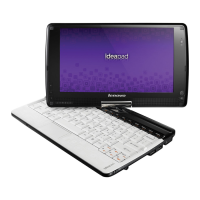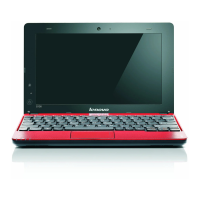Loading...
Loading...
Do you have a question about the Lenovo IdeaPad S10-3 and is the answer not in the manual?
| Bus type | DMI |
|---|---|
| Stepping | A0 |
| Tjunction | 100 °C |
| Processor cache | 0.512 MB |
| Processor cores | 1 |
| Processor model | N450 |
| System bus rate | - GT/s |
| Processor family | Intel Atom® |
| Processor series | Intel Atom N400 Series |
| Processor socket | BGA 559 |
| Processor threads | 2 |
| Processor codename | Pineview |
| Processing Die size | 66 mm² |
| Processor frequency | 1.66 GHz |
| Processor cache type | L2 |
| Processor lithography | 45 nm |
| Processor manufacturer | Intel |
| Processor operating modes | 64-bit |
| ECC supported by processor | No |
| Thermal Design Power (TDP) | 5.5 W |
| CPU multiplier (bus/core ratio) | 10 |
| Number of Processing Die Transistors | 123 M |
| Motherboard chipset | - |
| Internal memory | 1 GB |
| Memory clock speed | 667 MHz |
| Internal memory type | DDR2-SDRAM |
| Maximum internal memory | 2 GB |
| HDD size | 2.5 \ |
| HDD speed | 5400 RPM |
| HDD interface | SATA |
| Card reader integrated | Yes |
| Total storage capacity | 250 GB |
| Compatible memory cards | Memory Stick (MS), MMC, MS PRO, SD |
| Display diagonal | 10.1 \ |
| Display resolution | 1024 x 600 pixels |
| Native aspect ratio | 5:3 |
| Graphics card | GMA 3150 |
| Wireless technology | 802.11b/g/n |
| Bluetooth version | 2.1+EDR |
| Networking features | Fast Ethernet |
| Ethernet LAN data rates | 10, 100 Mbit/s |
| Audio system | stereo |
| Trial software | McAfee VirusScan Plus 2009 |
| Bundled software | OneKey Rescue System 7.0 Lenovo Energy Management Software 4.0 Adobe Reader 9.0 Windows Live Essential Lenovo ReadyComm5.1 Lenovo DirectShare 1.0 Lenovo MapLife 1.0 Quick Start 2.0 Active Protection System 1.0 |
| Operating system installed | Windows 7 Starter |
| Charging port type | DC-in jack |
| HDMI ports quantity | 0 |
| USB 2.0 ports quantity | 3 |
| Battery life (max) | 7 h |
| Number of battery cells | 6 |
| Pointing device | Touchpad |
| Product type | Netbook |
| Processor code | SLBMG |
| Processor ARK ID | 42503 |
| Processor package size | 22 x 22 mm |
| Supported instruction sets | SSE2, SSE3, SSSE3 |
| On-board graphics card model | Unspecified |
| Depth | 168 mm |
|---|---|
| Width | 268 mm |
| Weight | 1250 g |
| Height (rear) | 24.4 mm |
| Height (front) | 16 mm |