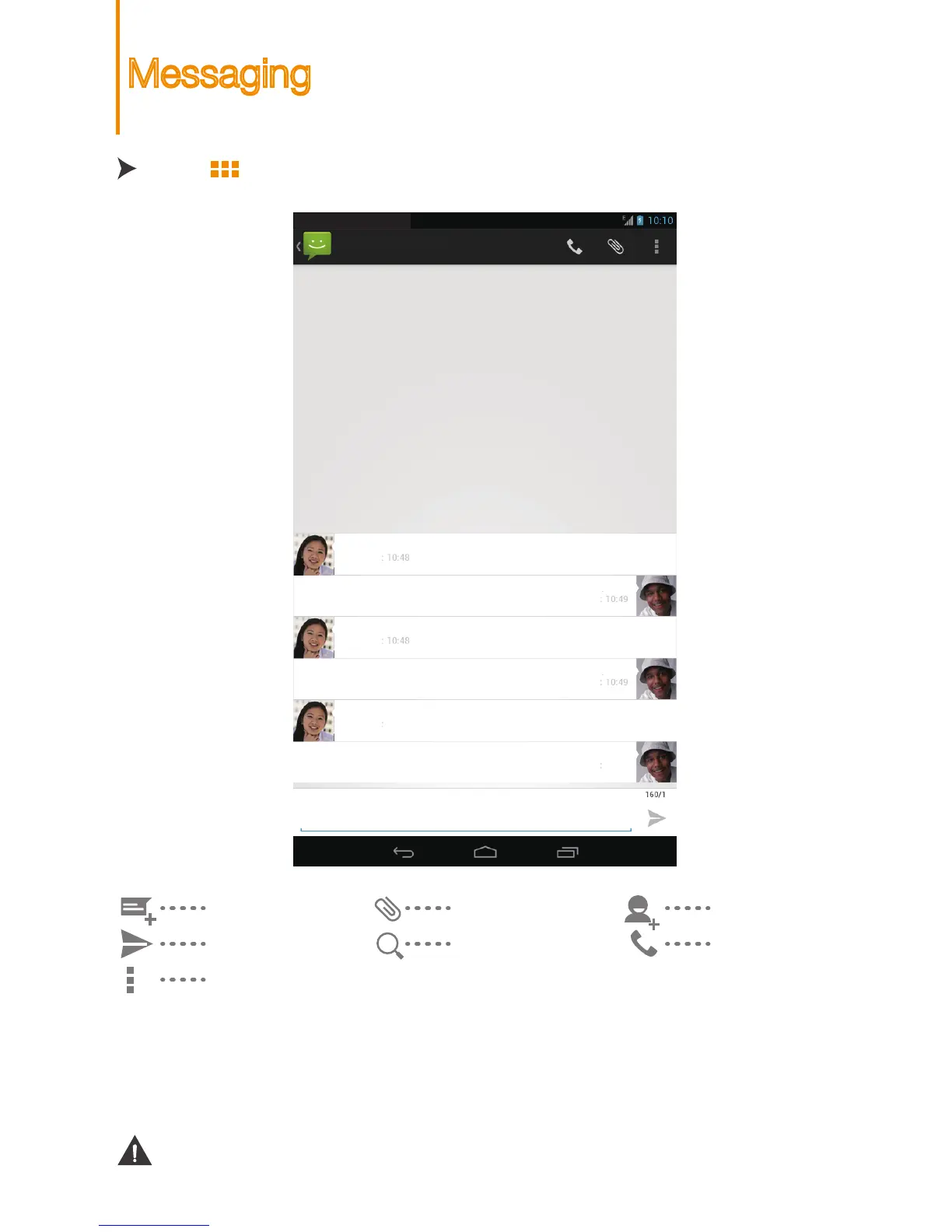This function requires support from your wireless carrier.
New message
Send message
Options
Add contact
Touch > Messaging. Now you can use the messaging function to
keep contact with your family or friends.
Add attachment
Search
Phone
10:51
10:54
13800000000
Type message
sent
sent
sent
Received
Received
Received
HI~How's everything?
Me too,what are you busy now?
I am going to China for a travel with my family next month.
It sounds good.Have a good trip then.
Thanks~~~
I’m fine.and you?very pleased to see you.
Messaging