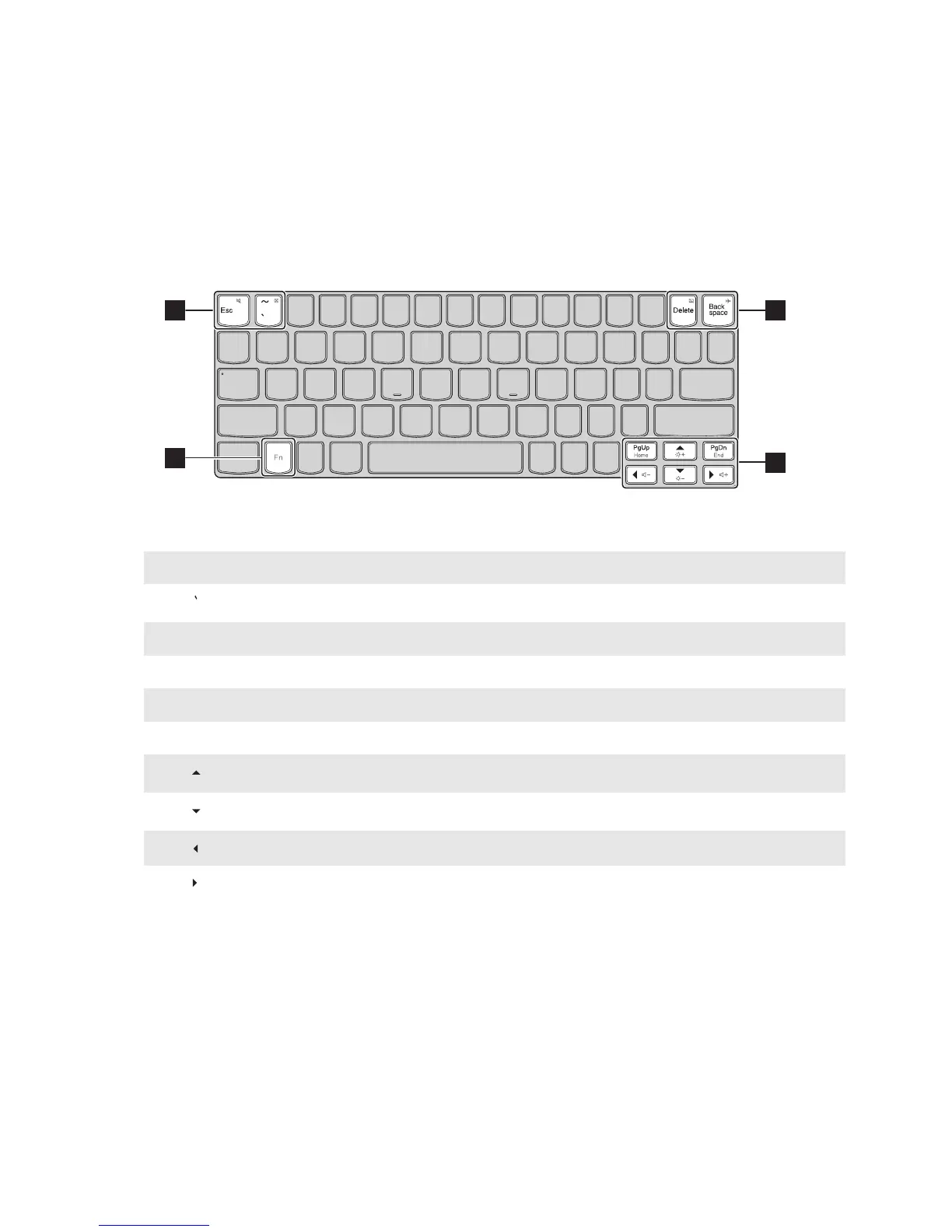8
Chapter 1. Getting to know your computer
Function key combinations
Through the use of the function keys, you can change operational features instantly. To use this
function, press an d hold Fn ; then press one of the function keys .
The following describes the features of each function key.
Fn + Esc: Mutes/unmutes the sound.
Fn + :
Closes the currently active window.
Fn + Delete: Enables/disables the touchpad.
Fn + Backspace: Enables/disables Airplane mode.
Fn + PgUp: Activates the home key function.
Fn + PgDn: Activates the end key function.
Fn + :
Increases the display brightness.
Fn + :
Decreases the display brightness.
Fn + :
Decreases the volume level.
Fn + :
Increases the volume level.
