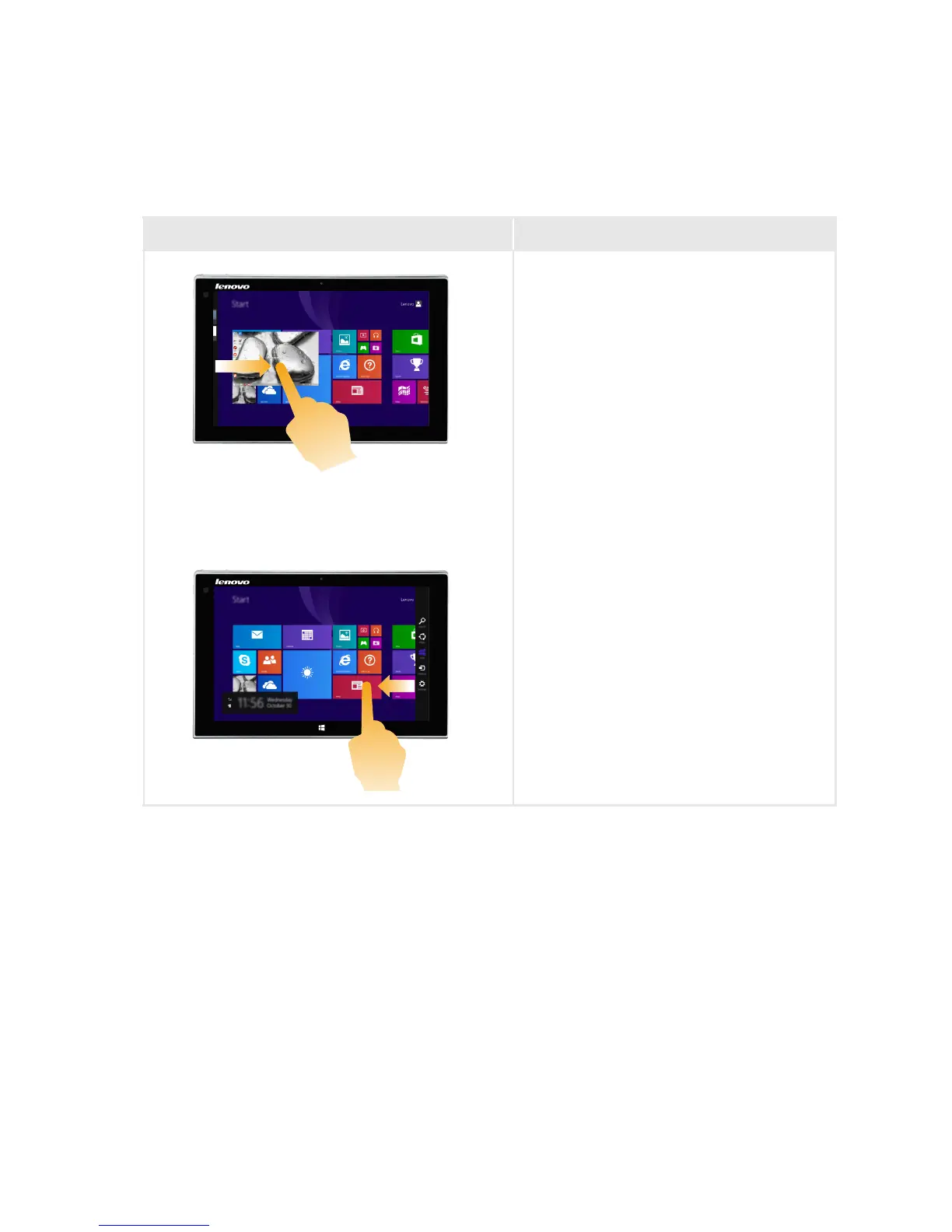Chapter 2. Starting to use Windows 8.1
21
(continued)
Frequently used gestures Tasks performed
Swiping in from t he left edge can:
•Bring in and open an app cu rrently
running in the background.
If there is more than one currently open
app, you can:
• Swipe in from the left to bring in an
app and, without lifting your finger,
push
that app quickly back off the left
edge of the screen. This displays a list
of the apps currently running in the
background.
Swiping in from t he right edge of the
screen displays the charms.
