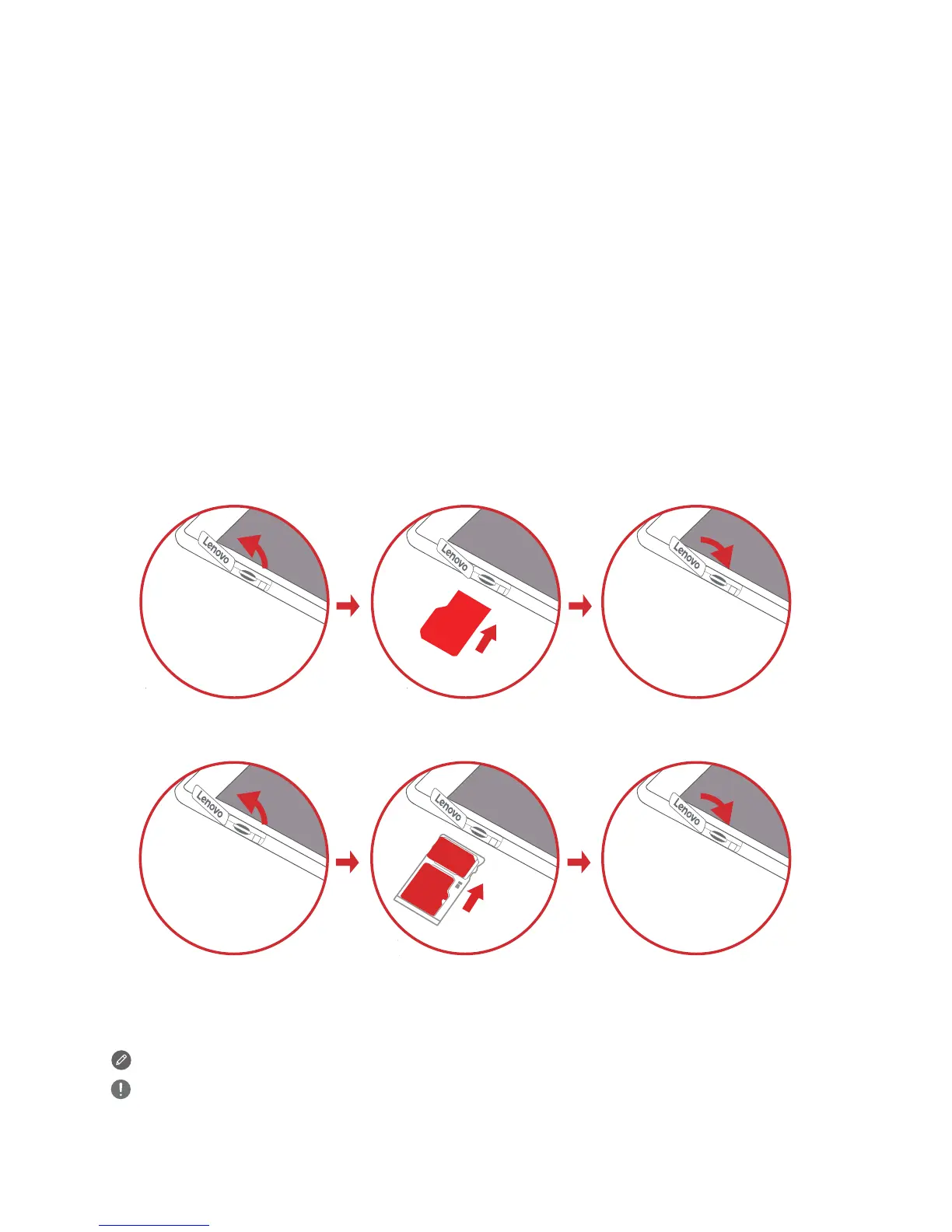Preparing your device
Use a microSD card (sold separately) for extra storage.
*To access cellular networks with your device (model number Lenovo TB-7304I and
Lenovo TB-7304X), insert a Nano-SIM card provided by your carrier into the tray as
shown below.
Step 1. Open the card tray cover.
Step 2. Insert the *Nano-SIM and microSD cards as shown.
Step 3. Replace the card tray cover.
Only Nano-SIM cards work with your device.
Do not insert or remove the Nano-SIM card while your device is powered on.
Doing so may cause permanent damage to your Nano-SIM card or device.
Figure 1: WLAN
Figure 2: WLAN + WCDMA/LTE
microSD
SIM
SD
Nano-SIM
microSD
