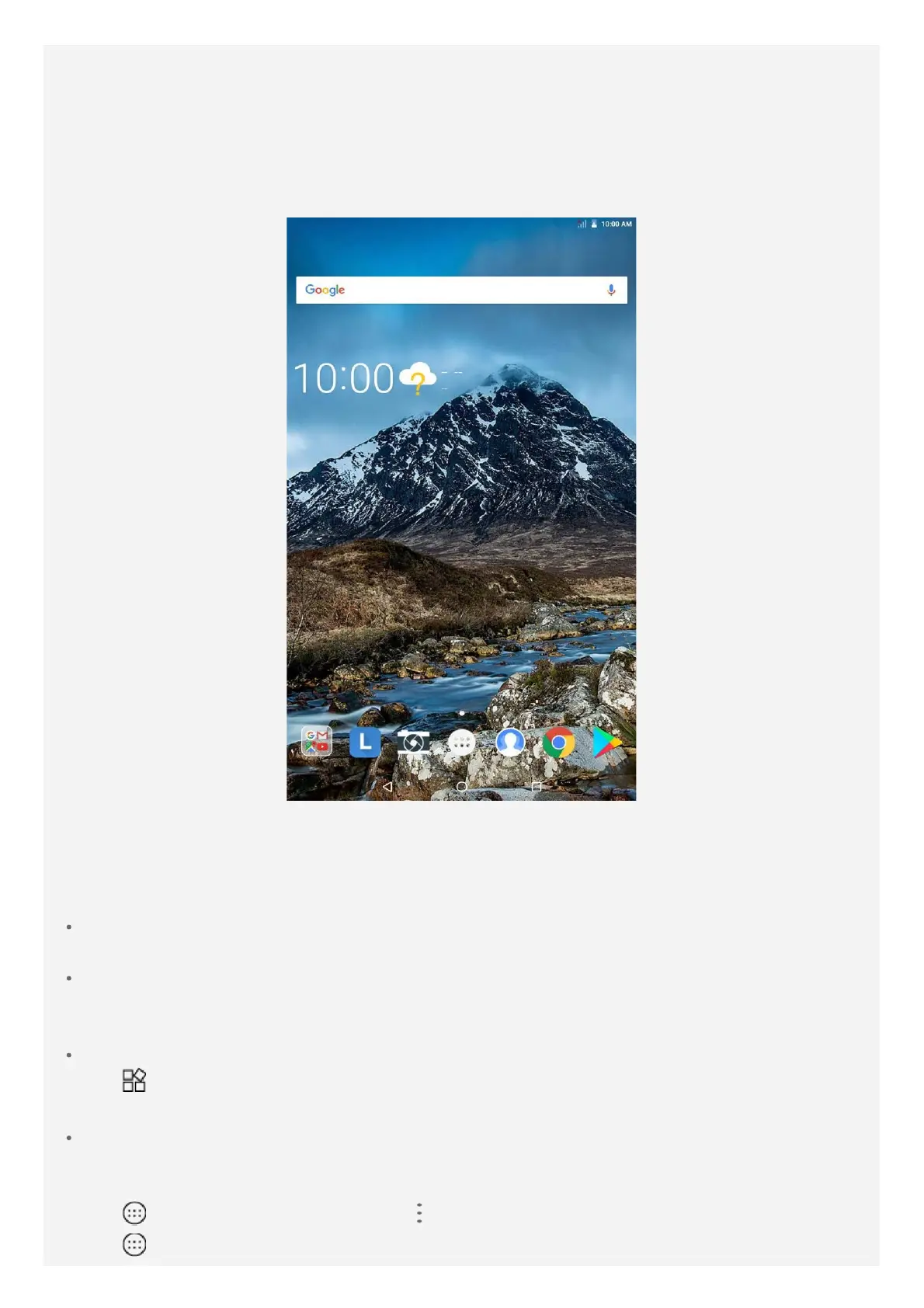Note: Lenovo TB-7304X supports LTE Bands 1, 3, 7, 8 and 20, but in some countries LTE
is not supported. To know if your device works with LTE networks in your country,
contact your carrier.
Home screen
The home screen is the starting point for using your device. For your convenience, the home
screen is already set up with some useful apps and widgets.
Note: Your device's features and the home screen may be different depending on
your location, language, carrier, and device model.
You can customize your home screen at any time.
Home screen
On the first home screen, there is a Google Search bar and some useful apps.
Preview screen
Press and hold anywhere on the home screen except for the icons.
At the bottom of the screen are WALLPAPERS and WIDGETS.
Add a widget to a home screen
Tap
at the bottom of the preview screen, press and hold the widget you want to add,
then drag it to where you want to place it and release.
Change the wallpapers
Press and hold anywhere on the home screen except the icons, select WALLPAPERS at
the bottom of the screen, and then choose your preferred wallpaper.
Tap
> Photos, select a photo, tap > Use as > Wallpaper.
Tap
> Settings > Display > Wallpaper > Photos / Wallpapers and choose your
