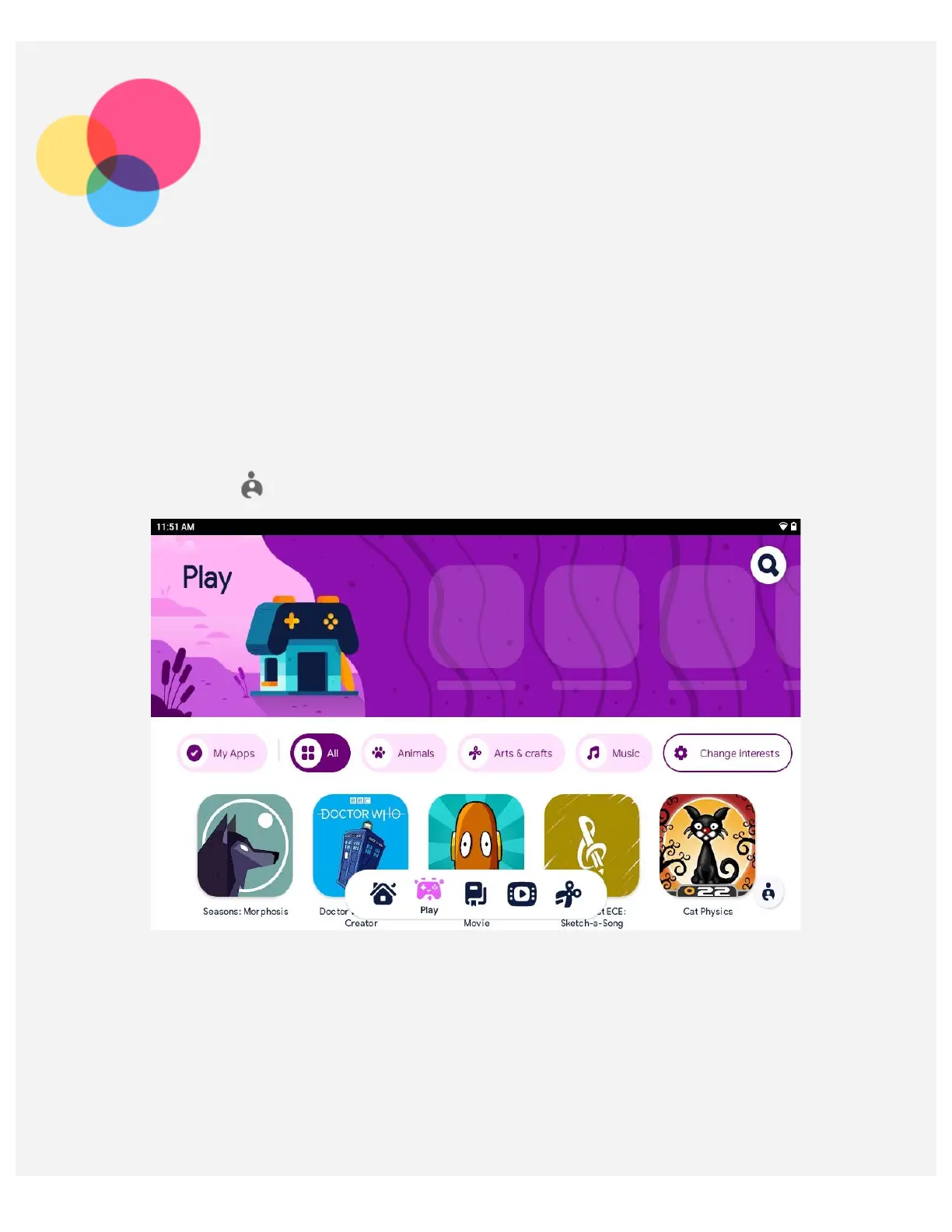Kids Space
Kids space is a special user identity that can be controlled by parents offering kids a safe Internet
space with fun, thoughtful and age-appropriate contents.
Get Srarted
Tap 'Kids space' icon on the screen, choose who's going to use this device, and then following the
steps to sign in or create a new account.
Manage the Device
Press and hold the icon to change the settings and getting help.
