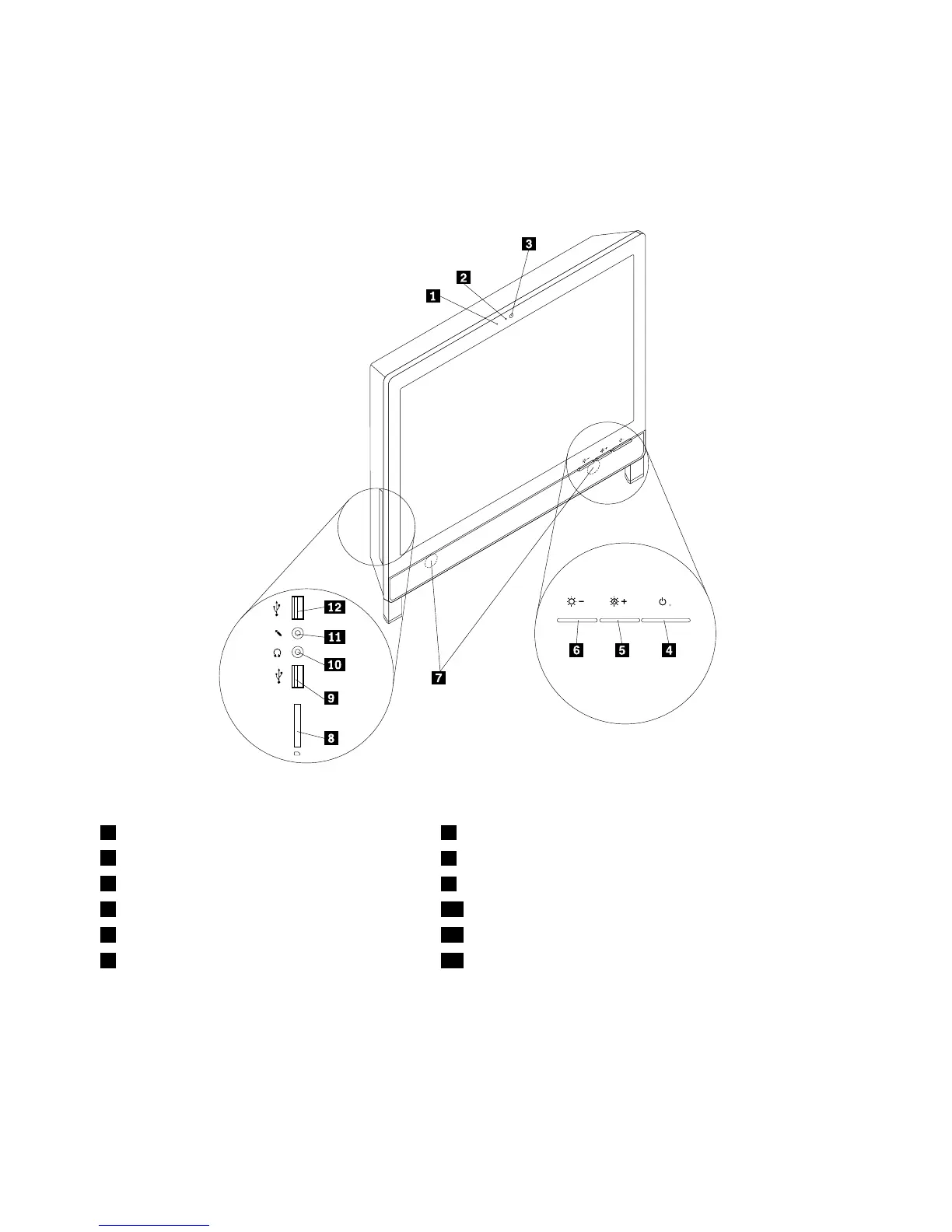Locatingconnectors,controls,andindicatorsonthefrontofyour
computer
Figure1“Frontconnector,control,andindicatorlocations”onpage8showsthelocationsoftheconnectors,
controls,andindicatorsonthefrontofyourcomputer.
Figure1.Frontconnector,control,andindicatorlocations
1Integratedmicrophone7Internalspeaker
2Integratedcameraindicator
8Cardreader(availableinsomemodels)
3Integratedcamera
9USBconnector(USBport2)
4Powerswitch10Headphoneconnector
5Brightness-up/Auto-adjustingcontrol
1
11Microphoneconnector
6Brightness-downcontrol
12USBconnector(USBport1)
ConnectorDescription
Microphoneconnector
Usedtoattachamicrophonetoyourcomputerwhenyouwanttorecordsoundorif
youusespeech-recognitionsoftware.
USBconnectorUsedtoattachadevicethatrequiresaUSBconnector,suchasaUSBkeyboard,a
USBmouse,aUSBscanner,oraUSBprinter.IfyouhavemorethansixUSB
devices,youcanpurchaseaUSBhub,whichyoucanusetoconnectadditional
USBdevices.
8ThinkCentreEdgeUserGuide
