
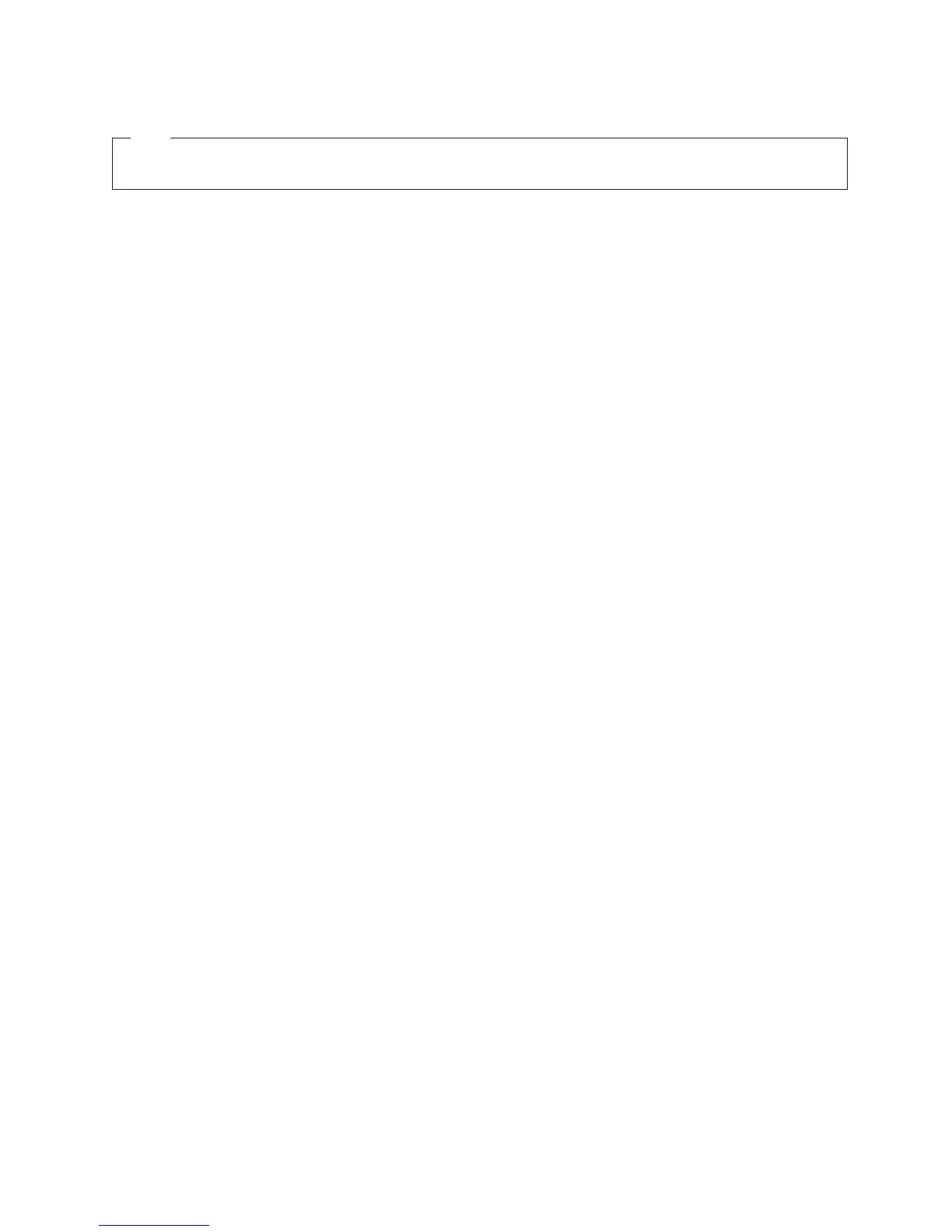
Do you have a question about the Lenovo ThinkCentre M55p 8811 and is the answer not in the manual?
| Chipset | Intel Q965 Express |
|---|---|
| Audio | Integrated HD Audio |
| Network | Integrated Gigabit Ethernet |
| Operating System | Windows XP Professional |
| Power Supply | 280W |
| Graphics | Intel GMA 3000 |
| Optical Drive | DVD-ROM |
| Ports | USB 2.0, VGA, Serial, PS/2 |
| Form Factor | Small Form Factor |
Highlights conditions that indicate potential safety risks and require immediate attention.
Provides essential precautions to reduce the risk of injury and property damage during use.
Safety instructions for power cords, adapters, plugs, outlets, and batteries.
Covers safety for modem, laser, power supply, ventilation, and media.
Instructions for connecting essential hardware components like monitors and keyboards.
Steps for powering on, installing software, and completing initial system tasks.
Procedures for OS updates, antivirus, and proper computer shutdown.
Required tools and precautions for handling sensitive computer components.
Procedures for replacing the system battery and clearing the CMOS password.
Provides information to help troubleshoot common computer problems and their solutions.
Details on preinstalled diagnostic tools like PC-Doctor for Windows and DOS for hardware issue diagnosis.
Instructions for creating bootable diagnostic CDs or diskettes and running them.
How to run diagnostic programs using the Rescue and Recovery workspace.
Lists and explains fundamental AT commands for modem programming.











