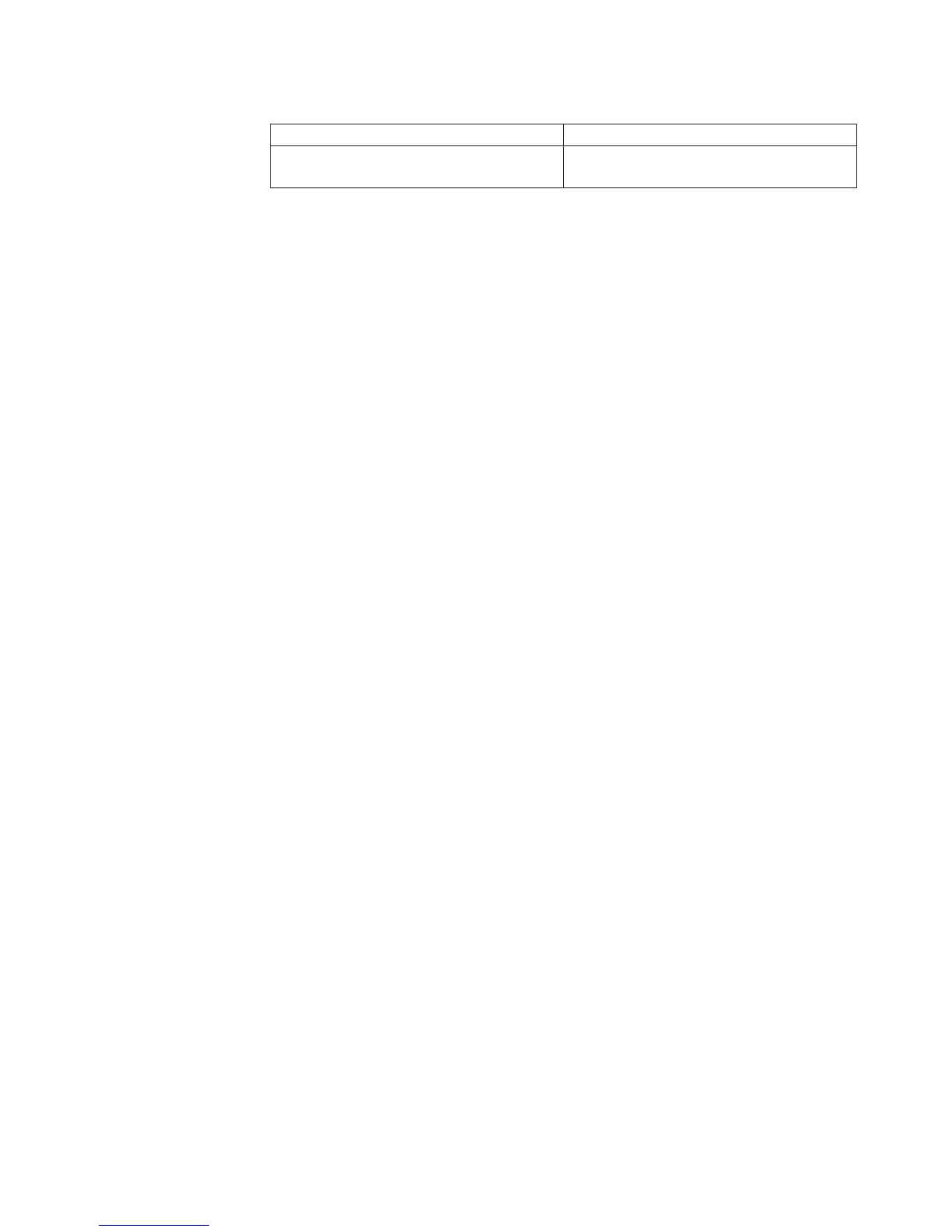Table 24. (continued)
Parameters Description
/y Suppresses confirmation of the drive being
cleaned. This parameter is optional.
Note: The bmgr32.exe file must be in the same directory as the createsp.exe file,
and should be run from WinPE.
InvAgent
The InvAgent command can be found in C:\Program Files\Common
Files\Lenovo\InvAgent\IA.exe.
The IA.exe creates a local XML output file that it stores in the same folder.
One XML file will be created. The name of the XML file is created by combining
manufacturer, model-type, and serial number, for example, Lenovo-2373Q1U-
99MA4L7.XML.
The scanner can be run from a command-line by using the following
command-line syntax:
v -help
Show a short help message.
v -listsections
List all of the available sections of system information.
v -listtables
List all of the sections and the tables of system information.
v -silent
Run with no output to the screen.
v -section section1 sectiont2 ...
Return in the XML output file only the data from the specified section(s).
v -vpd
Only collect the vital product data.
v -leveln
Sections are grouped into levels; n=1 is the least amount of information, n=5 is
the most information.
v -query data.element.str
Returns the value of the specified data element.
v -register filename.ccd
Registers a custom collector DLL with the agent.
v -unregister filename.ccd
Removes a custom collector DLL from the registered list.
v -delete filename.ccd
Deletes the custom collector DLL and any associated files.
v -install
Run by an admin account to install any drivers needed for data collection.
Appendix A. Administrative tools 65