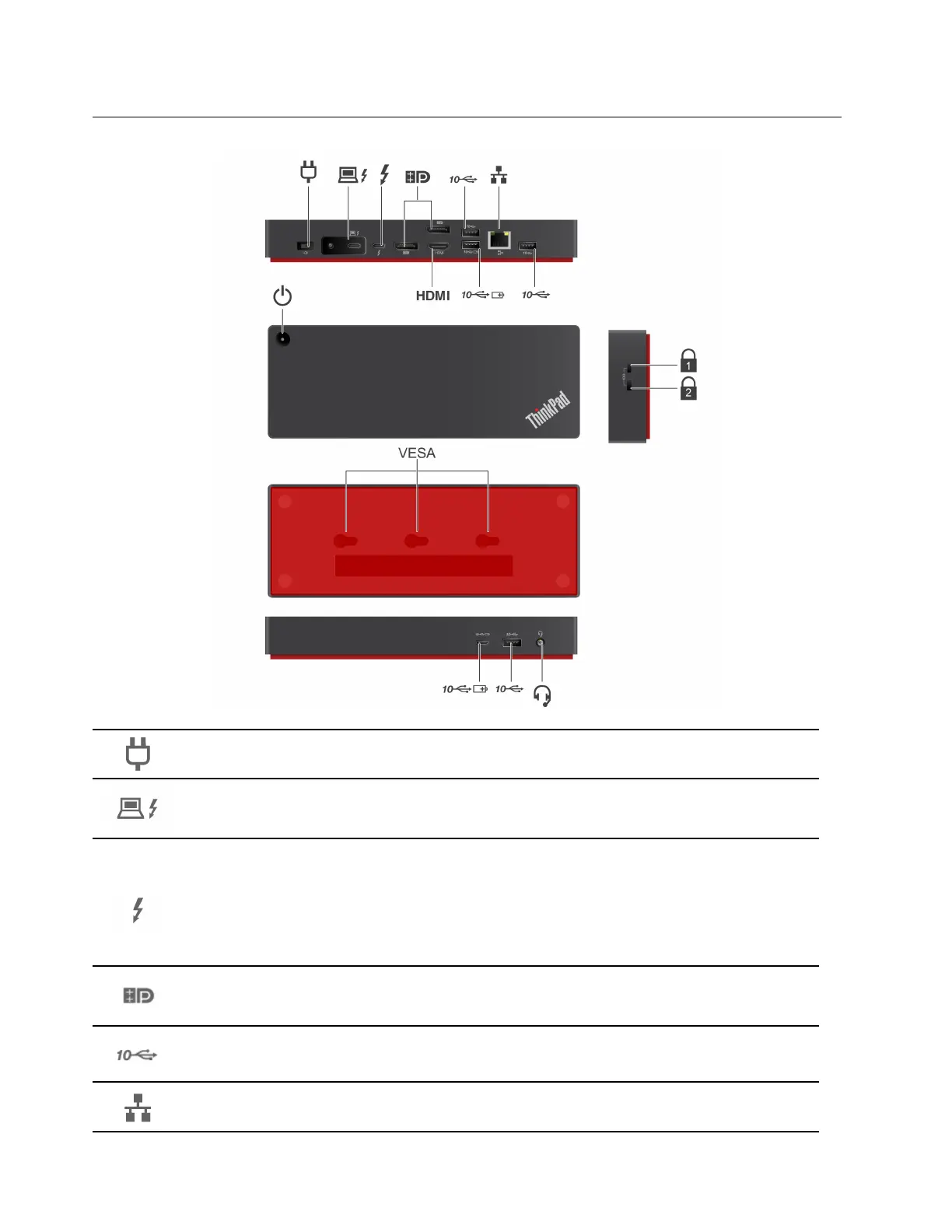Product overview
Power connector
Connect to ac power with the accompanying ac power adapter and power cord.
Thunderbolt
™
4 connector (for connecting computer)
Connect to your computer with the accompanying Thunderbolt 4 cable.
Thunderbolt 4 connector
Connect a compatible device to
• Transfer data.
• Charge with the output voltage and current of up to 5 V and 3 A.
• Connect an external display with a Thunderbolt cable or USB-C cable.
Note: Do not connect your computer to this connector.
DisplayPort
®
connectors
Connect to external displays with DisplayPort cables.
USB 3.2 connector Gen 2
Connect a compatible device to transfer data.
Ethernet connector
Connect to a LAN with an Ethernet cable.
2 Universal Thunderbolt 4 Dock User Guide
