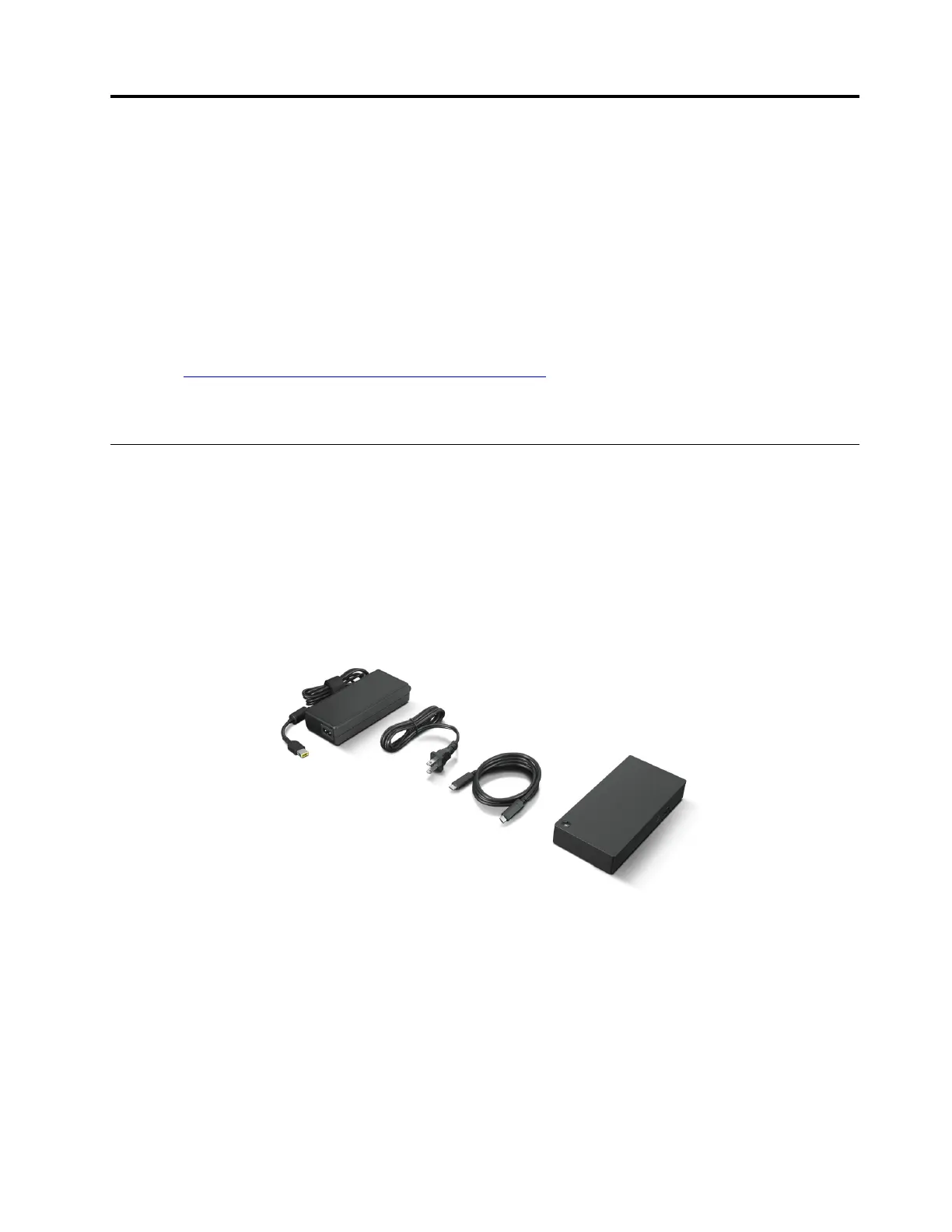Chapter 1. About the dock
Thanks for using Lenovo USB-C Dock (Windows Only) / ThinkPad Universal USB-C Dock / ThinkPad
Universal USB-C Dock v2 / ThinkPad Universal USB-C Smart Dock. Illustrations in this documentation might
look different from your product.
The dock is an enhanced and versatile docking solution to help you expand your computer. You can use it to
connect your computer to a local area network (LAN) and multiple devices, such as a headset, external
displays, and Universal Serial Bus (USB) devices.
To view the compatible computers,
1. Go to
https://support.lenovo.com/us/en/solutions/accs-guide.
2. Select ThinkPad, ThinkCentre, ThinkStation, Ideapad and Ideacentre Option Compatibility Matrix.
Then follow the on-screen instructions.
In the box
• Lenovo USB-C Dock (Windows Only) / ThinkPad Universal USB-C Dock / ThinkPad Universal USB-C
Dock v2 / ThinkPad Universal USB-C Smart Dock
• 90W ac power adapter and power cord
• 1m USB-C
®
cable
• Documentation
Contact your place of purchase if any item is missing or damaged. Ensure that you retain your proof of
purchase and packing material. They might be required to receive warranty service.
© Copyright Lenovo 2021, 2022 1
