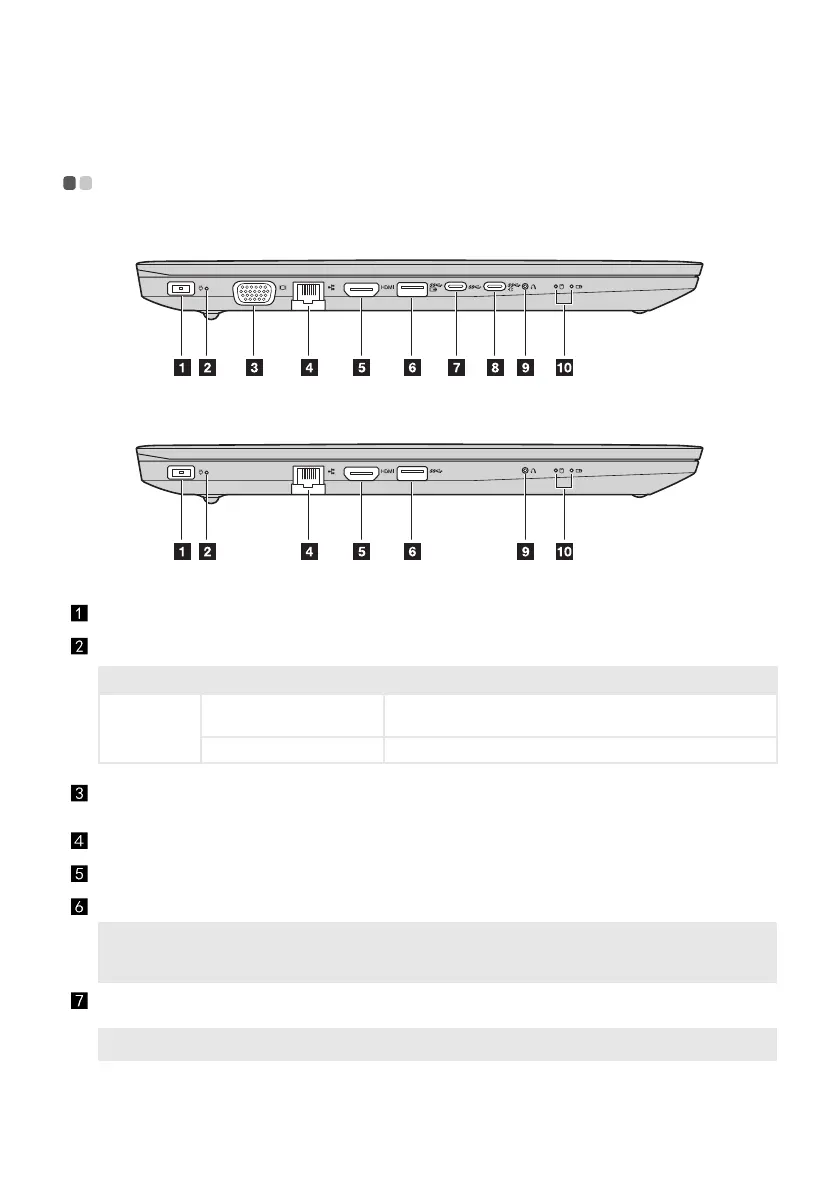6
Chapter 1. Getting to know your computer
Left-side view - - - - - - - - - - - - - - - - - - - - - - - - - - - - - - - - - - - - - - - - - - - - - - - - - - - - - - - - - - - - - - - - - - - - - - - - - - - - - - - -
Lenovo V330-15ISK/Lenovo V330-15IKB/Lenovo V130-15IKB
Lenovo V130-15IGM
AC power adapter jack
Connect the AC power adapter here.
Power status indicator
Indicator Indicator status Meaning
Power status
indicator
On (solid white)
Connect the AC power adapter (plugged into a working
electrical outlet) to the computer.
Off Disconnect the AC power adapter from the computer.
VGA port
(on select models)
Connects to external display devices.
RJ-45 port
Connects the computer to an Ethernet network.
HDMI port
Connects to devices with HDMI input such as a TV or an external display.
USB 3.0 port
Connects to USB devices.
Notes:
• Select models support AOU (always on USB) function.
• For details, see “Connecting USB device” on page 8.
Type-C port is compatible with:
• USB 3.1
Note: This USB Type-C connector does not support connecting expansion docks or port replicators.
Type-C port
(on select models)
