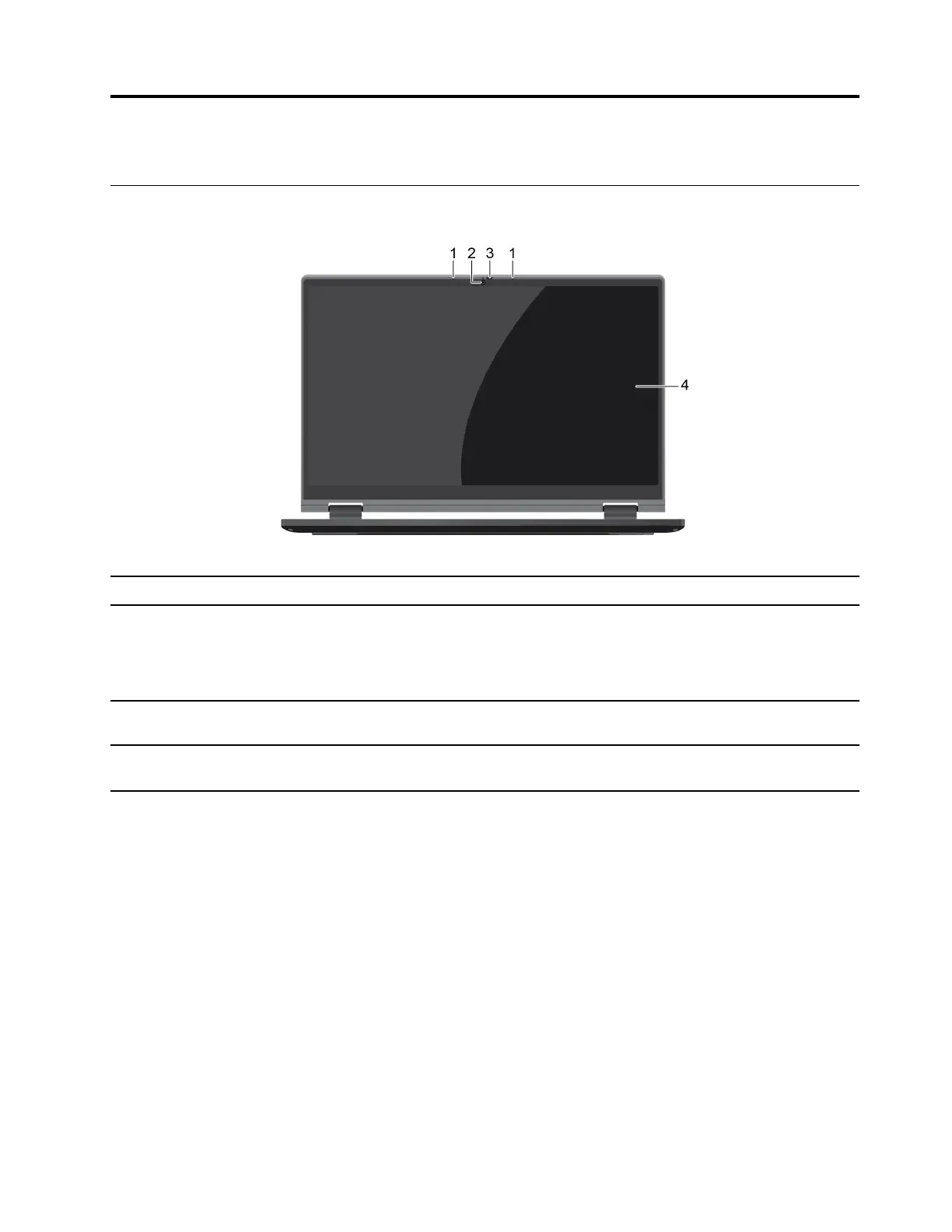Chapter 1. Meet your computer
Front
1. Microphones
Capture or record sound and voice.
2.
Camera
Take pictures or record videos by clicking Camera from the Start
menu.
Note: If you use other apps that support photographing, video
chatting, and video conference, the camera starts automatically when
you enable the camera-required feature from the app.
3. Camera cover slider Move the slider to cover or uncover the camera lens.
Note: The camera cover helps you better protect your privacy.
4. Multi-touch screen Display text, graphics, and videos and supports multi-touch function.
See “Multi-touch gestures” on page 15.
© Copyright Lenovo 2019 1