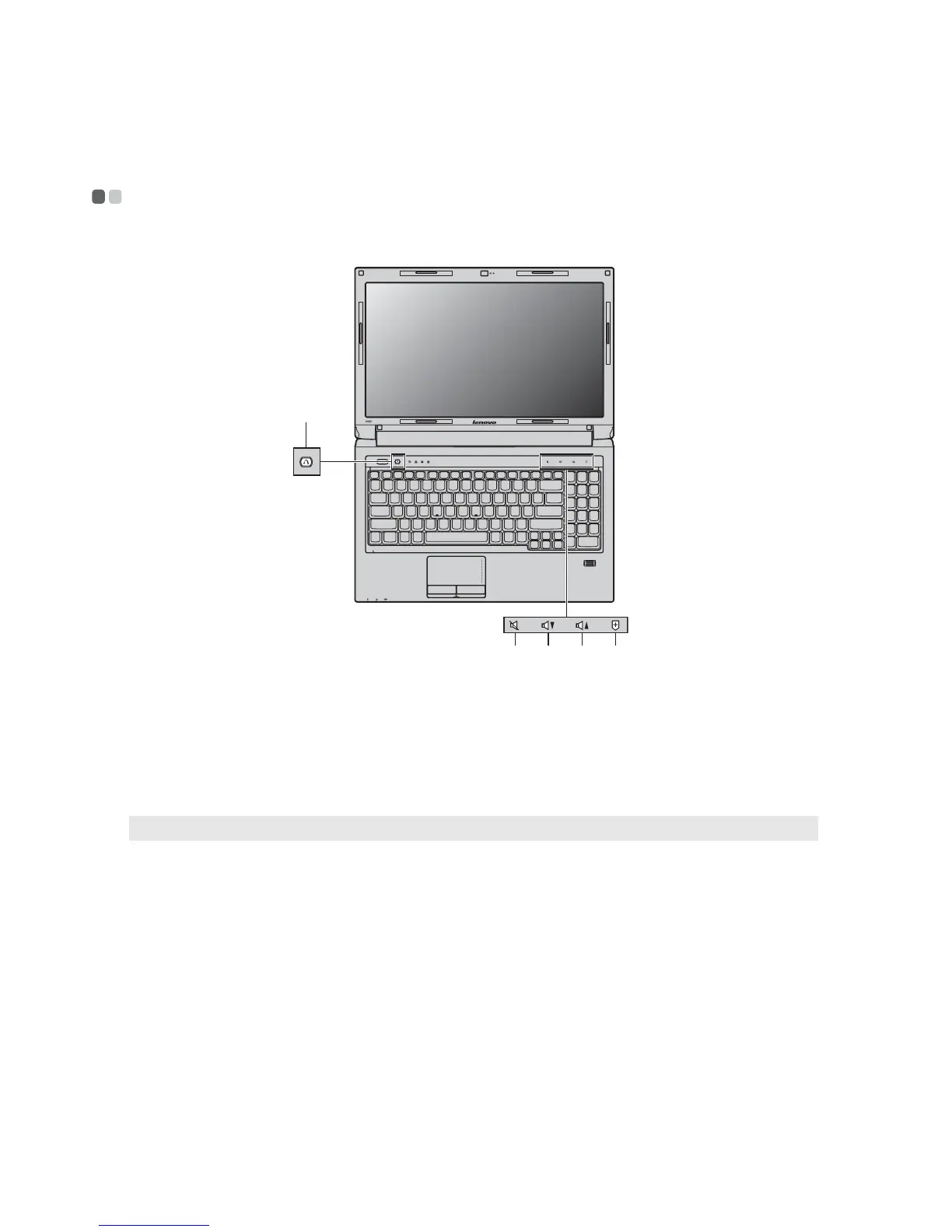16
Chapter 2. Learning the basics
Special keys and buttons - - - - - - - - - - - - - - - - - - - - - - - - - - - - - - - - - - - - - - - - - - - - - - - - - - - - - - - - - - - - - - - - - - - - - - - - - - - - - - - -
OneKey Rescue system button ( )
• When the computer is powered-off, press this button to enter the OneKey Rescue system if
Lenovo OneKey Rescue system has been preinstalled.
• In Windows operating system, press this button to start Lenovo OneKey Recovery.
Volume buttons ( ~ ) (Select models only)
Mute/Unmute
Volu m e d o w n
Volu m e u p
Lenovo Security Suite button ( ) (Select models only)
Lenovo Security Suite can protect your computer from unauthorized access, which may
otherwise lead to privacy leakage or data theft.
Note: For details, see “OneKey Rescue system” on page 24.
a
b
