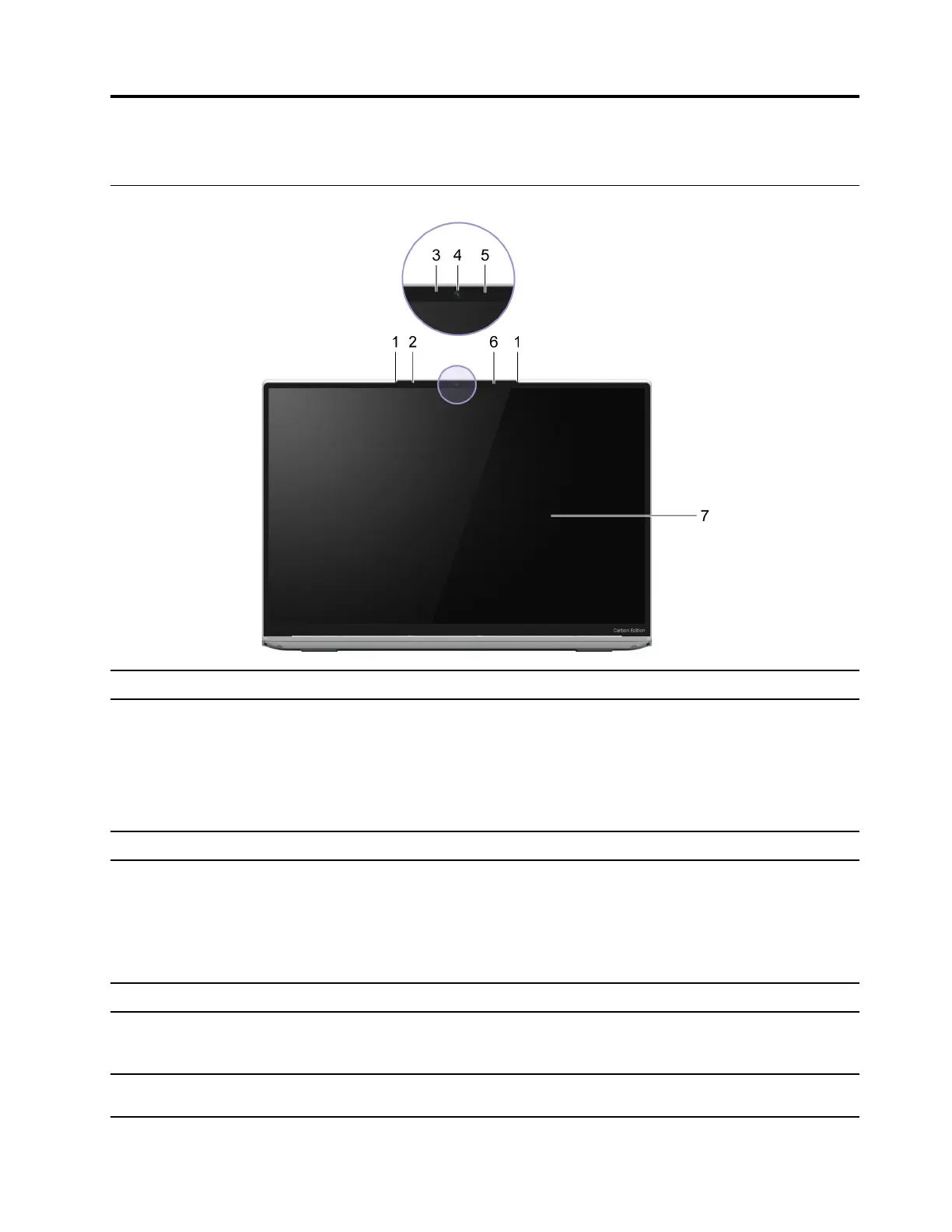Chapter 1. Meet your computer
Front
1. Microphones Capture or record sound and voice.
2. Ambient color sensor
• Detect the surrounding light intensity and correlated color
temperature (CCT).
• Adjust the brightness and display CCT of the built-in screen.
Note: To turn off the automatic brightness adjustment and adaptive
color, type display settings in the Windows search box and then press
Enter.
3. Infrared LED Emit infrared light for face authentication.
4. Camera
• Capture still and moving images for taking photos, recording
videos, and video chatting.
• Capture your face images for face authentication.
Note: Use Windows Hello to enroll your face for face
authentication.
5. Camera light If the light is on, the camera is in use.
6. Time of flight (ToF) sensor Detect human presence in front of the computer for facilitating zero
touch and other convenient features. See “Laser safety for the ToF
sensor” on page 8.
7. Screen Display text, graphics, and videos. Selected models support multi-
touch function.
© Copyright Lenovo 2021 1
